 Item IDs
Item IDs
CyberLocks and FlashLocks are typically named for the location or asset where they are installed. If a CyberLock is damaged or otherwise can't function, it may be replaced with lock that has a different serial number and CyberAudit-Web will automatically move access permissions to the new lock that were previously granted to the old lock. It also maintains continuity in the audit trail data. An audit report for the lock will span records from the old serial number and the new serial number.
|
Gate 17C Item ID 3445 |
Installed | Replaced |
L4628AC3D
|
2010-04-03 10:36:12
|
2015-08-30 03:16:38
|
L60029AD4
|
2015-08-30 03:16:38
|
2023-05-12 11:48:09
|
L50006928
|
2023-05-12 11:48:09
|
|
|
Lock replacement history for Gate 17C Item ID 3445 |
||
CyberKeys and fobs are similar because they are typically issued to people either directly or, in the case of CyberKeys, via missions. When a key or fob is replaced, the access permissions are automatically updated to the new key and the audit trails remain continuous.
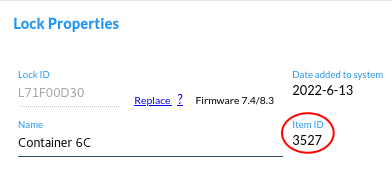 Item ID for a CyberLock |
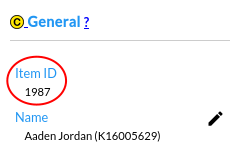 Item ID for a CyberKey |
CyberAudit-Web maintains this continuity by assigning an Item ID to lock and key records. Until now, all lock and key audits have been grouped by something called item id. For example a CyberLock padlock may be installed at and named for a gate. The item id represents the gate. If that padlock is replaced, the audit trail for the gate includes both the previous and current lock serial numbers because the gate is a single ‘item’. The same scenario would happen if someone is issued a replacement CyberKey. The audits for that person and key includes both the current CyberKey and the replaced CyberKey.

