 Saving or Cancelling Changes
Saving or Cancelling Changes
| Many pages in the CyberAudit-Web application enable editing data. Then changes are saved when the administrator submits the form by clicking the Save button from the floating Save/Cancel widget. |
 The Save/Cancel widget |
| The Save/Cancel widget also diplays an error if the administrator clicks Save but there are one or more errors on the page. |
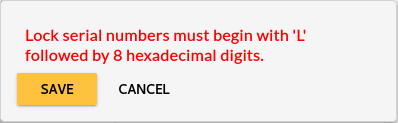 The Save/Cancel widget displaying an error that prevents saving changes when an error is discovered |
| If the administrator makes changes on the page then clicks away to another location in the application without saving the changes, a default browser warning dialog appears. | |
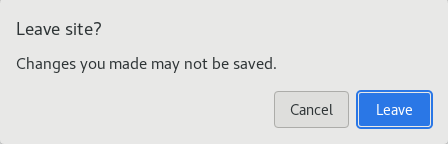 Google Chrome warning dialog |
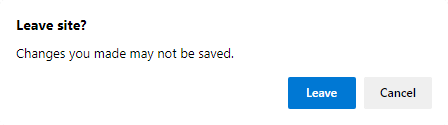 Microsoft Edge warning dialog |
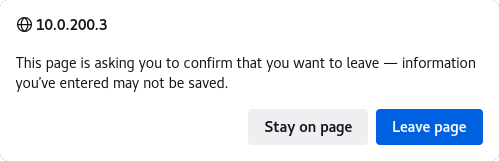 Mozilla Firefox warning dialog |
|

