 Edits and Record Locking
Edits and Record Locking
| CyberAudit-Web allows only one administrator at a time to edit a
given record. When the administrator opens a web page for editing, it locks that record and
prevents any other administrator from editing it. Instead the administrator will see a
dialog box like the one on the right. Clicking Refresh checks to see if the edit lock has been released. If it has, it will allow the administrator to edit the record. |
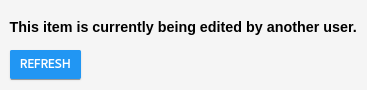
|
| If the administrator who locked the record is inactive in the page (no typing or mouse movement),
the system times out the edit lock. This occurs within five minutes of inactivity. If that happens
this dialog appears and the page can no longer be edited. Again, clicking Refresh reloads the record if no one else has opened it for editing. |
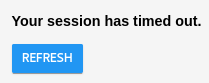
|
| CyberAudit-Web also restricts an administrator to editing one record at a time. If an administrator
attempts to open a second record for editing, this dialog appears. Clicking Refresh when the other record is released will enable editing the new record. |
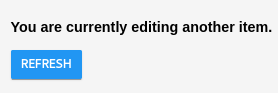
|

