 The List Filter
The List Filter
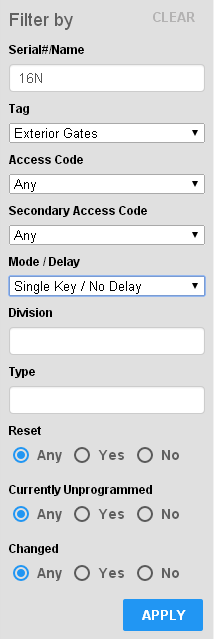
|
List Filters are a component of CyberAudit-Web that enable reducing the
list of items in a listing
page to those that match a set of rules. Filters vary from page to page but operate with the
same set of rules. Filters are available on pages which have the
|

 icon.
Click that icon to clear the filter.
icon.
Click that icon to clear the filter.
