The change icon, ![]() , indicates that the settings
of a lock, key, or communicator have changed in the
database but the item still needs to be updated.
, indicates that the settings
of a lock, key, or communicator have changed in the
database but the item still needs to be updated.
Update process:
- Authorizers - No action is required. The Authorizer will be updated automatically by the system.
- Keys - The key should be updated with a communicator to get an up-to-date configuration.
- Locks - A red change icon
(
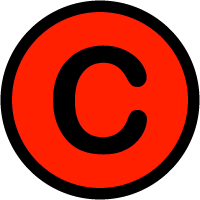 ) indicates an unprogrammed CyberLock.
The CyberLock should be programmed to ensure maximum security.
) indicates an unprogrammed CyberLock.
The CyberLock should be programmed to ensure maximum security.
- Vaults - No action is required. The Vault will be updated automatically by the system.
- Flex System hub - No action is required. The hub will be updated automatically by the system.

