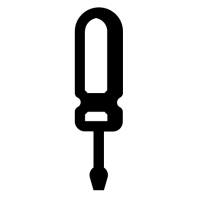 The CyberAudit-Web Enterprise toolbar
The CyberAudit-Web Enterprise toolbar
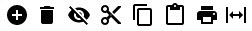
The toolbar is used to perform common operations on the component lists in CyberAudit-Web Enterprise. Button visibility and availability will vary depending on the selections and status of the list and the permissions of the administrator. The table below indicates the specific operations each button performs.
|










