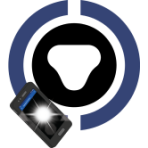 Flash Access
Flash Access
 
|
Flash access is based on sending a flashing light pattern that matches an expected
value. Each FlashLock or
Flex II System controller has thousands of flash pattern
codes in memory. These pattern sets are distinct from those in other FlashLocks or
controllers in the system. The flash codes are generated by CyberAudit-Web when the devices
is added to the system. They are programmed into the device when it is
updated to clear its change icon.
After use and/or a period of time, the current code in the device "rolls" to
another code.
Variations of this rolling code technology are used with such products as residential garage door openers and automobiles. When the FlashLock or Flex II System controller sees a flashing pattern that matches an expected code, it grants access. After these devices are added to the system and programmed, CyberAudit-Web can send links for flash access to selected people. Clicking the link sends an access request to the server. The server sends a flashing web page to the mobile device which the person holds up to the light detection window on the FlashLock or FlashReader. The device will open after 4-6 seconds and record a flash access open event with a date/time stamp. CyberAudit-Web records the requests it gets for access to each FlashLock or door in its audit trails. Each request also helps the system to maintain synchronization with each lock so it can generate web pages that cause the user's browser to flash with a valid code. |
Troubleshooting Access by Flash Pattern - Why doesn't it open?
- Flash access code detection depends on detecting distinct and timely light pattern transitions from black to white and white to black. This detection can be hampered or distorted by other light sources and reflections. Hold the flashing screen of the device directly against the light detection window to deliver the clearest flashing signal.
- To recognize a code, the FlashLock or Flex controller requires a strong white light to contrast with black. Achieving this requires high screen contrast on the mobile device. Many mobile devices allow you to shift the colors of the display to "warmer" colors and lower contrast to meet personal preference. In addition, they may also automatically reduce contrast at night or based on current ambient light conditions. Ensure that the mobile device delivers high screen contrast. The Flash Access app automatically ensures screen contrast is set to the maximum contrast level when it displays the flash pattern.
- From time to time, the FlashLock or FlashReader must re-calibrate itself due to changes in ambient light. An outdoor change from daylight to darkness and vice-versa is an example of this. Constantly changing lights like a strobe or florescent lighting in close proximity could cause the reader to be in frequent or ongoing re-calibration and inhibit its ability to decode flashing from a mobile device.

