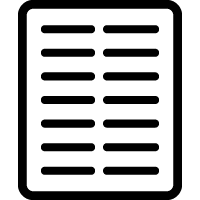 Importing Into an Info Table
Importing Into an Info Table
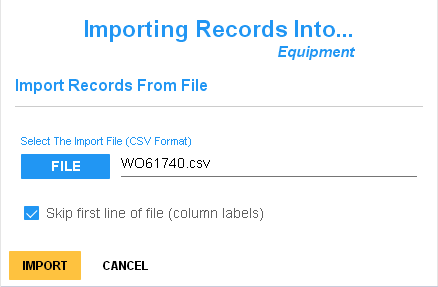
Data may be imported into an Info Table using a text file. The file format must be standard Comma Separated Values (as exported from most spreadsheet programs). The import process supports adding, editing, and deleting records.
Structure of the file
- Each line is one row of data.
- Commas separate the fields.
- Fields with embedded commas must be surrounded by double quotes.
- Fields with embedded double quotes must have all the double quotes doubled then the entire field is surrounded with double quotes.
- New-line and carriage return characters embedded in a field are not permitted.
- All rows must include a Record ID in the first column. The field must parse to an integer, and may not be zero.
- The columns in the file must be in the order as indicated by the table's display order.
- Empty lines in the import file are ignored.
- Fields for a TEXT-type column are limited to 1024 characters and can be cleared.
- Fields for an INTEGER-type column must be parsed as long. They cannot be cleared.
- Fields for a BOOLEAN-type column must include the word TRUE or FALSE (case insensitive). They cannot be cleared.
- Fields for a DATE-type column must include the date in year/month/day. Separator may be '/' or '-'. Year must be 4 digits. They cannot be cleared.
The first field is the Record ID. The Record ID is displayed in the Info Table records page. It is required and must be unique. Other fields must match the Info Table structure.If there are any errors on the import the error will be reported and no rows from the import file will be inserted into the table.
Inserting new Info Table records
If the Record ID is not present in the Info Table, then a new record will be inserted. If no value is specified for a field in the .csv file, no value is inserted.
Deleting Info Table records
If the Record IDr exists in the table and none of the other fields contain data, the record will be removed.
Updating Info Table records
If one or more fields in addition to Record ID field contains data, then the record will be updated with the supplied values. Empty fields in the import file will leave those fields in the record unchanged. At least one field beyond Record ID must be specified, otherwise the record will be deleted. To clear the contents of any field, use the reserved word NONE (,NONE,) in the field contents.
After using import to add a record to the table, if the Record ID value added is higher than any Record ID currently in the table, the next auto-increment value for the table will be updated to one more than the highest value added. If records are deleted (either through import or the user interface) the next auto-increment value will not be reset until mysql does this automatically when the server restarts.
|
About Dynamic Tags Dynamic Tags Walkthrough Info Tables Info Table Structure Info Table Records |
User-Defined Fields With Dynamic Tags Adding a Dynamic Tag The Dynamic Tag Logic Editor |

