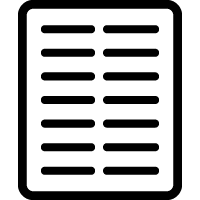 Records in an Info Table
Records in an Info Table
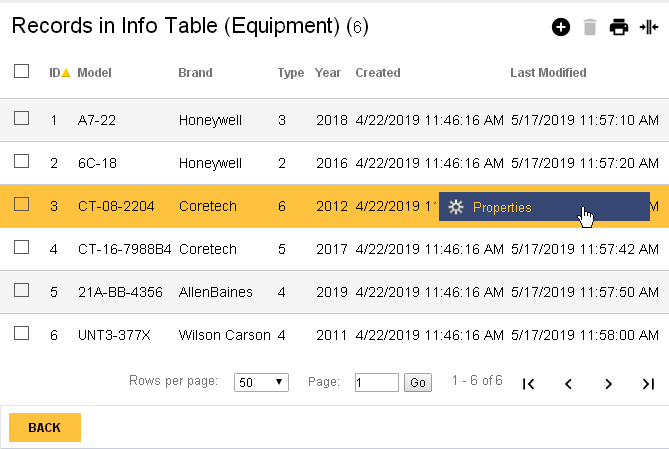
The Records in Info Table page lists all records in a selected Info Table and enables sorting, adding, and deleting individual records.
The ID column is automatically generated when a new record is created. That column indicates the record(s) which may be referenced when populating certain user-defined fields importing People or locks.
Operations:
- Page Navigation is controlled by page navigation tools.

They enable browsing to the first and last pages, selecting a page to jump to, or the number of records per page. 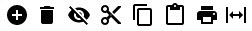 - Use the
toolbar to add or delete record.
- Use the
toolbar to add or delete record.
- Click this button to create a printable report for the current list.
Clicking on a record will display a Properties drop-down menu for editing the record.
![]() A filter
is available on this page.
A filter
is available on this page.
|
About Dynamic Tags Dynamic Tags Walkthrough Info Tables Info Table Structure |
Importing An Info Table User-Defined Fields With Dynamic Tags Adding a Dynamic Tag The Dynamic Tag Logic Editor |

