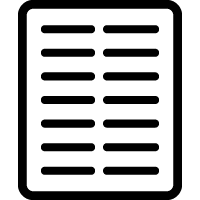 Info Table Structure
Info Table Structure
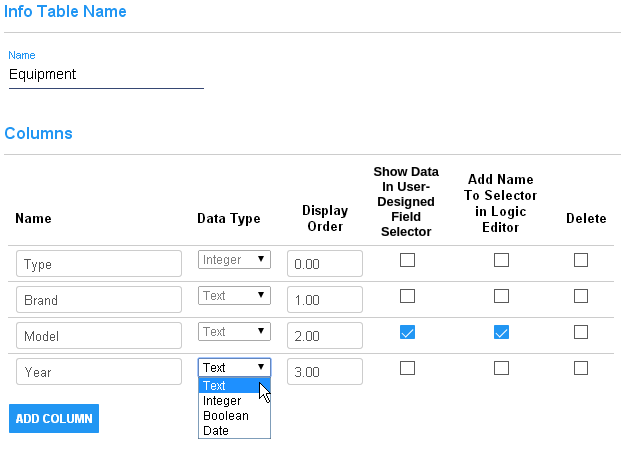
Info tables may contain one or more columns or fields of data. The columns combine to form a record in the table. A record may then be used to define an attribute of a lock, people, or tag record. An advanced feature is the ability to use individual columns from the Info Table to define matching criteria in the Dynamic Tag Logic Editor.
Columns:
- Name - The column label.
- Data Type - May be Text, Integer, Boolean(True/False), or Date.
- Display Order - Allows setting the order the columns will be shown in both the Info Table Records list and in the record selected in People, CyberLock, and tag user-defined fields.
- Show Data In User-Defined Field Selector - When a
user-defined field
references an Info Table, the records from the Info Table are shown in a selector in the
People, CyberLock, or tag Properties page.
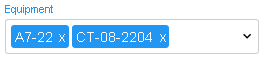
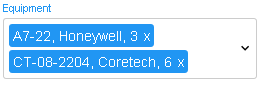
One column of data Three columns of data
By default, only the data from the first column is shown in the selector. To show data from additional or different columns, click on the Show Data in User-Defined Field Selector checkbox. At least one column must be checked. If none are checked, CyberAudit-Web will automatically check the box for the first column after clicking Save. - Add Name To Selector In Logic Editor - By default,
User-Defined types of Select From: reference the
Record ID of an Info Table record. This means
that any field of the record can be edited without affecting the assignment. This concept
applies when editing a People, lock, or static tag and also in the
Dynamic Tag Logic Editor.
This checkbox allows the Dynamic Tag Logic Editor to match
against the value of a specific field in the info table record. This sort of matching
is powerful but also more fragile than the default ID based matching because values must
match exactly and will be affected if the Info Table record is edited.
.
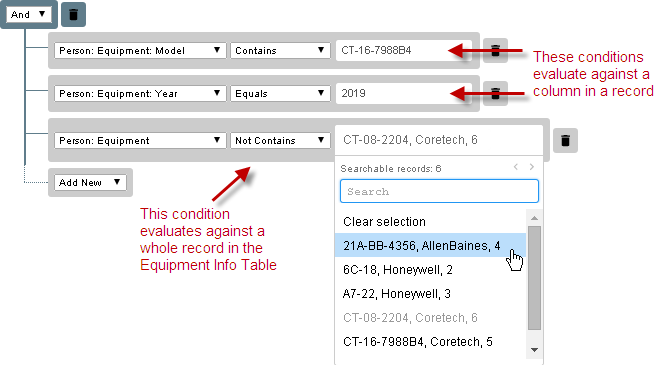
When checking Add Name To Selector In Logic Editor, the Dynamic Tag Logic Editor may create a Condition where the data in an individual columns is used in the evaluation.
|
About Dynamic Tags Dynamic Tags Walkthrough Info Tables Info Table Records |
Importing An Info Table User-Defined Fields With Dynamic Tags Adding a Dynamic Tag The Dynamic Tag Logic Editor |

