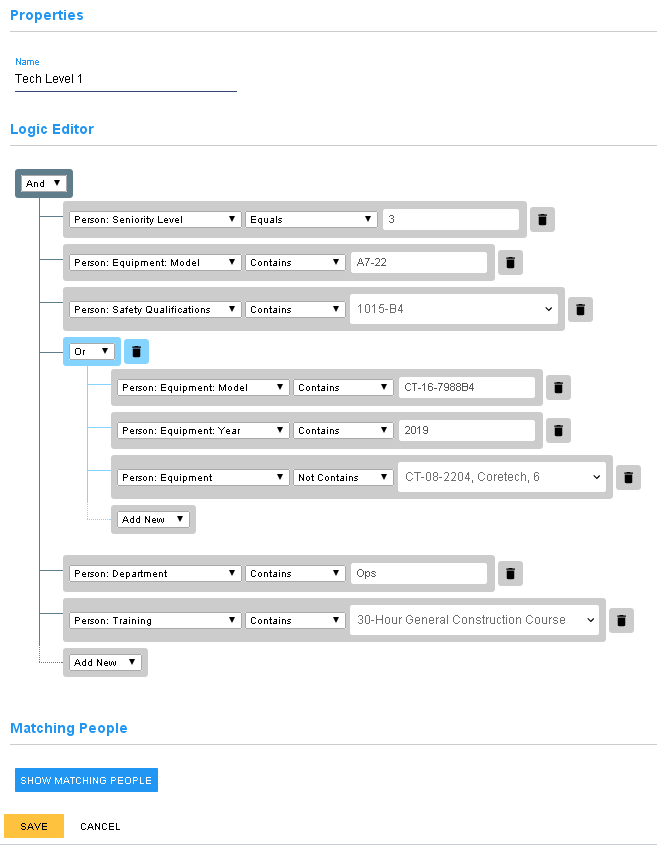
The Dynamic Tag Logic Editor uses boolean logic (And/Or operators) to define criteria by which the fields of People, locks, or static tags must match.
In the tag above, the logic would translate to the following:
AND
Person Equipment:Model Contains "A7-22"
AND
Person Safety Qualifications Contains 1015-B4
AND
OR
Person Equipment:Year Contains "2019"
OR
Person Equipment Not Contains CT-08-2204, Coretech,6 )
Person Department Contains "Ops"
AND
Person Training Contains 30-Hour General Construction Course )
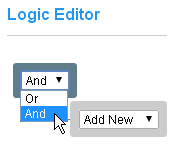
|
When the logic editor is empty, a single And/Or controller is displayed. This indicates whether all of the following conditions must be met (And) or just one of them (Or). |
An Add New dropdown menu enables adding a new matching condition.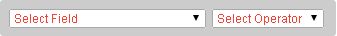
|
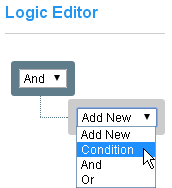
|
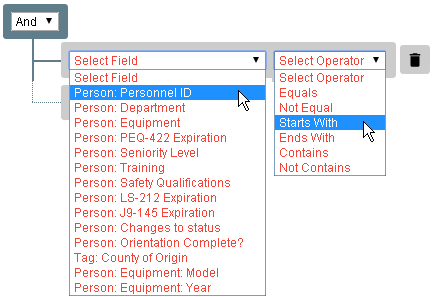
Two dropdown fields will appear for the new condition. The first one enables selecting the user-defined or other field for the condition. The second field is a list of possible "operators" which depend on the data type of the field. Operators for data types are as follows:
| Data Types | Operators | Notes |
| Freeform text | EqualsNot Equal Starts WithEnds With ContainsNot Contains | |
| Formatted text | Regular Expression Pattern | May be constrained by Regular Expression Patterns as defined in this document. |
| Whole Number Whole Number or Empty Decimal Number Decimal Number or Empty |
EqualsNot Equal Less ThanLess Than or Equal Greater ThanGreater Than or Equal | |
| True/False Yes/No |
||
| Date Date or Empty |
EqualsNot Equal BeforeAfter is after current date is on or before current date | Equals, Not Equal, Before, and After operators evaluate the date stored in the people, lock, or tag record against a fixed date entered in the matching condition. Is after current date and is before current date evaluate that date record against the current date. For example, if the date in the record is 30 March 2019, the operator is is on or before current date, and the current date is 16 May 2019, the condition will return False because 16 May 2019 is not on or before 30 March 2019. CyberAudit-Web evaluates this condition daily just after midnight, server time, to determine whether a People or lock record should be dynamically tagged. |
| Select From: An Info Table Record | Contains Not Contains Is Empty | When the Dynamic Tag User-Defined Field is a Select From: data type, the People, lock, or tag record may contain one, many, or no references to Records in an Info Table. The Contains operator returns True if the selected People, lock, or tag record contains a reference to the specified Info Table record. The Not Contains operator returns True only if the record does not contain a reference to the specified Info Table record. The Is Empty operator only returns true when the record contains no Info Table reference. |
| Select From: A Field in an Info Table Record | The operators for Select From: A Field in an Info Table Record depend upon the data-type of the column in question (integer or text or yes/no or date) and offer the operators for that data type shown above. | There is an option within the Structure of an Info Table to add one or more fields of a record as a selector in the logic editor. This is done with a checkbox called Add Name To Selector In Logic Editor in the Info Table Structure page. When an Info Table field is chosen in the Logic Editor selector, the matching is a string match against the specified contents, same as the Freeform Text data type. |
Note: - When user-defined fields from static tags are used in the matching criteria, only People or locks tagged with that tag will be considered in the matching criteria.
Click Show Matching People or Show Matching Locks to show the People or lock records which match the criteria specified in the Logic Editor. This can be done without saving the changes.

