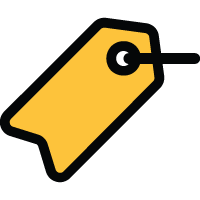 Adding a Dynamic Tag
Adding a Dynamic Tag
A tag may be Static or Dynamic. People and locks become tagged with Static tags by selecting and moving them using an item chooser.
To add a Dynamic Tag, click
 in the
toolbar of the Lock or
People tag listing page.
in the
toolbar of the Lock or
People tag listing page.
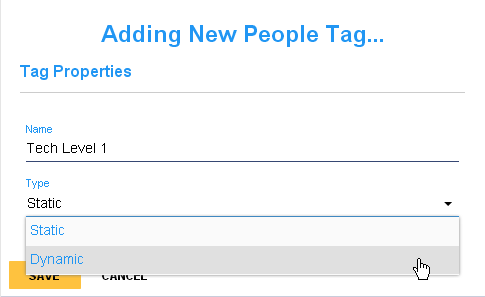
A page will appear to add a new tag. With the Dynamic Tag SEM enabled, a Type field will appear. Enter the name of the tag and select Dynamic as the type. Click Save to create the new tag. An empty Dynamic Tag Logic Editor will appear.
|
About Dynamic Tags Dynamic Tags Walkthrough Info Tables Info Table Structure Info Table Records |
Importing An Info Table User-Defined Fields With Dynamic Tags The Dynamic Tag Logic Editor |

