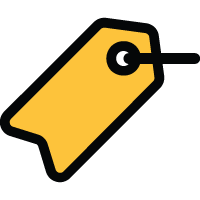 User Defined Fields with Dynamic Tags
User Defined Fields with Dynamic Tags
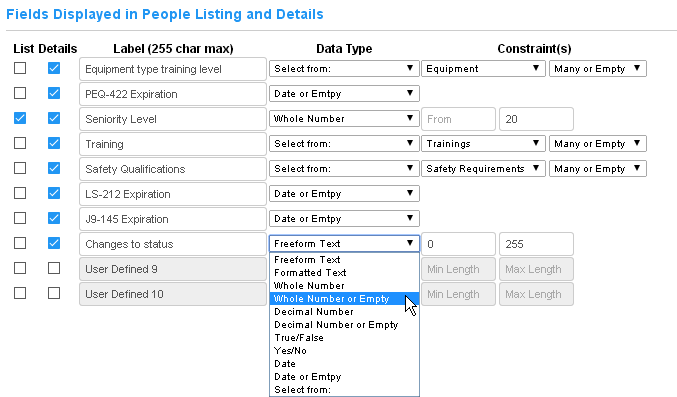
When using the Dynamic Tag SEM, field size and data requirements will depend on field settings in Global Preferences, People Preferences or CyberLock Preferences. User Defined fields may have data types of:
- Freeform Text - Up to 511 characters or an empty string. It may be constrained, if desired, to a minimum and/or maximum length.
- Formatted Text - May be constrained by Regular Expression Patterns as defined in this document.
- Whole Number - May be constrained to a minimum and/or maximum value. A numeric entry in the field is required.
- Whole Number or Empty - May be constrained to a minimum and/or maximum value. A numeric entry in the field is optional,
- Decimal Number - May be constrained to a minimum and/or maximum value. A numeric entry in the field is required.
- Decimal Number or Empty - May be constrained to a minimum and/or maximum value. A numeric entry in the field is optional.
- True/False
- Yes/No
- Date - A date entry in the field is required.
- Date or Empty - A date entry in the field is optional.
- Select from: - Values are limited to selections from an Info Table. The selection may be optional or required and may limited to one or may allow many selections from that table. When importing People or locks, the .csv file must indicate the record ID from that table as shown in the ID column in the Records in an Info Table page. Multiple selections must be separated with a comma and the field must be quoted with double-quotes.
|
About Dynamic Tags Dynamic Tags Walkthrough Info Tables Info Table Structure Info Table Records |
Importing An Info Table Adding a Dynamic Tag The Dynamic Tag Logic Editor |

