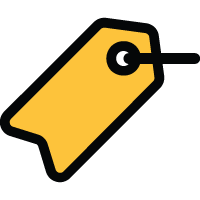 Dynamic Tags Walkthrough
Dynamic Tags Walkthrough
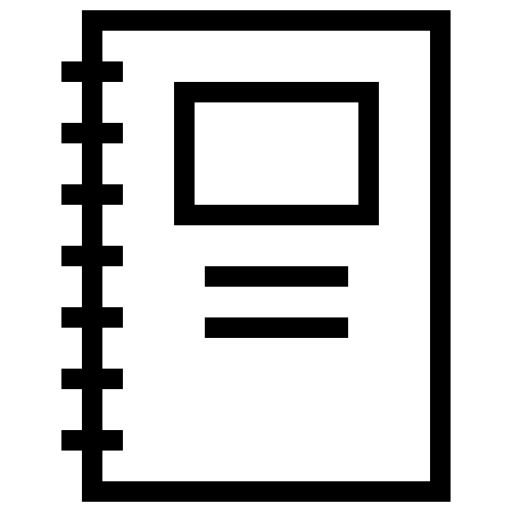
CyberAudit-Web system administrators can be challenged to ensure access to a CyberLock is only granted to qualified key holders.
Dynamic Tags help ensure this happens by automatically adding and removing locks and people from tags based on attributes. The administrator may simply update the attributes of a lock or a person and CyberAudit-Web will automatically recalculate which tags they belong to.
Below is a scenario that illustrates the use of Dynamic Tags for a company.
ScenarioEvery weekday, the company's workers...
- Arrive at work at either the West or East campus.
- Pick up a piece of equipment from a warehouse.
- Go to their designated zone and work.
There are four types of warehouses: Red, Blue, Green, and Yellow. There is one of each in the West and East campuses. Each warehouse is secured by a CyberLock.
Different kinds of equipment are found in each warehouse, separated by the level of expertise required to use the equipment. There are three training licenses available: Beginner, Intermediate, and Advanced. In addition, workers can only access warehouses if they have an active safety certification. Safety certifications expire after two years.
There are three job positions. Each position grants additional access to warehouses.
-
Supervisor
- Requires Advanced training.
- Requires 10+ years of experience.
-
Lead Worker
- Requires Intermediate training.
- Requires 5+ years of experience.
-
Worker
- Requires Beginner training.
- Requires completed orientation.
Overview
In this walkthrough, we will perform the following:
- Step 1: Setup our Info Tables.
- Step 2: Setup our User-Defined Fields.
-
Step 3: Setup and configure three different Dynamic Tags.
- Supervisor (Person)
- Safety Certification (Person)
- Warehouse Blue (Lock)
- Step 4: Test our Dynamic Tags.
Benefits
Some of the benefits of using Dynamic Tags in this scenario include:
- When changes to the dynamic tag logic are needed, the changes will automatically be applied across all workers and warehouses.
- When a worker transfers campuses, their access permissions will automatically be managed.
- When a worker meets the prerequisites of the next position, they will automatically be promoted and have their access schedules modified.
- When a worker’s safety certification expires, they will automatically be denied access until they renew it. Upon renewal, access will automatically be granted.
Let's get started. Click here to navigate to the Setup Info Tables section.
|
About Dynamic Tags Info Tables Info Table Structure Info Table Records |
Importing An Info Table User-Defined Fields With Dynamic Tags Adding a Dynamic Tag The Dynamic Tag Logic Editor |

