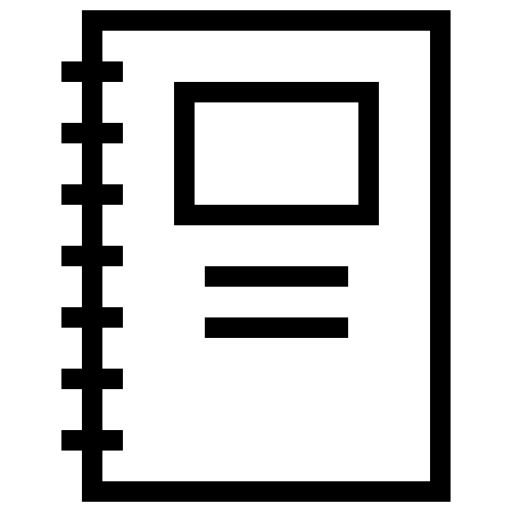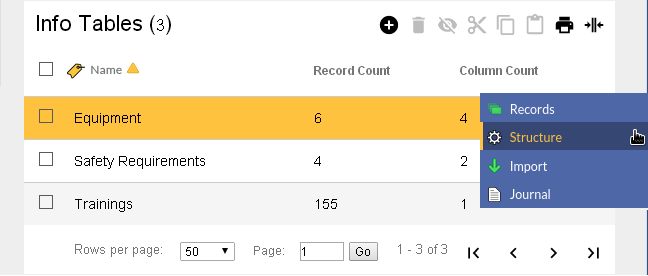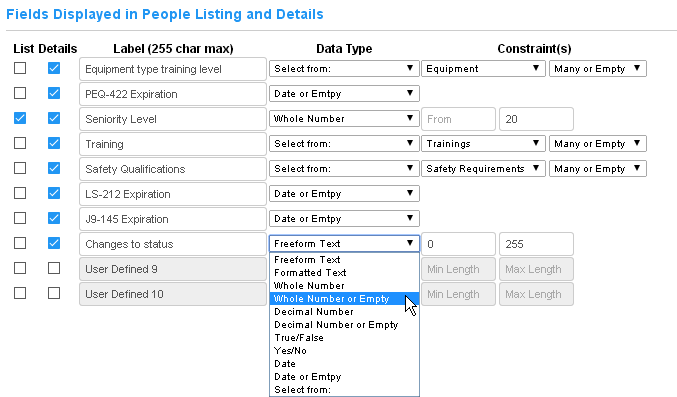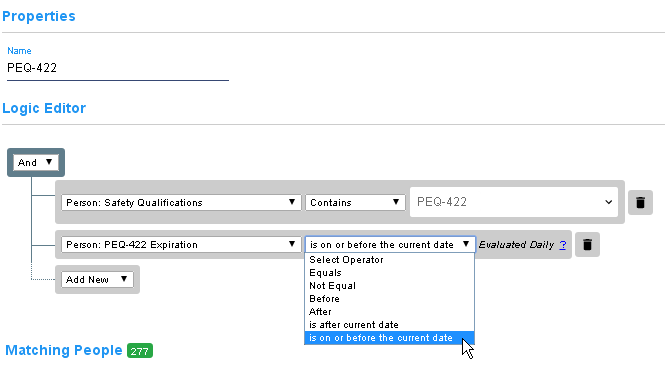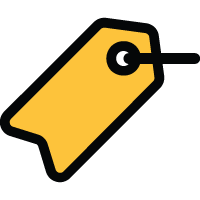 Dynamic Tags
Dynamic Tags

In CyberAudit-Web, a tag is a free-form way to classify People and Locks. Tags help organize People and Locks into logical categories by providing an unlimited number of ways to describe them. There is no "wrong" choice for how to use them. Instead of belonging to one "group," People and Locks may have any number of tags. Please visit this page for examples and more information.
There are three types of tags in CyberAudit-Web:
- Static tags
- Temporary Access tags - Temporary Access tags are a list of member people and an associated schedule during which a designated set of locks or doors may be accessed. Temporary access tags are only available in Matrix mode.
- Dynamic tags
Static tags are available for use with every CyberAudit-Web server installation. When using static tags, an administrator first associates Locks and People to tags. Once a lock or person is 'tagged', they remain tagged until an administrator removes them from the tag. In the Access Matrix, access can be granted to either Locks, People, or their respective tags. For example:
- A person can be granted access to all locks with the tag 'Maintenance'.
- All people with the 'Marketing' tag can be granted access to a particular lock.
- All locks with the tag 'Outside' can be added to a person's access list.
Static tags, however, are limited by manual assignment. This means that administrators must manage and keep track of which tags each Person or Lock has. The following use case illustrates this limitation:
- A person has a 'Team A' tag and can access locks with the 'Warehouse A' tag.
- That person is then relocated to Team B.
- The CyberAudit-Web administrator must manually remove that person's 'Team A' tag and assign them the 'Team B' tag instead. Otherwise, the person will have unintended access to their old team's locks.
While this is a small scale use case, it's possible that in a wider scale, manually managing tags will become increasingly difficult to keep track of.
Dynamic TagsDynamic Tags grant users the powerful ability to automatically grant and revoke access based on if a Person or Lock's attributes satisfy the user-defined rules of a Dynamic Tag.
This means that as a Person or Lock's attributes are changed, the Dynamic Tag will automatically determine if access should be granted or revoked. Dynamic Tags are highly customizable and can be used in a wide variety of use cases.
Dynamic Tags are enabled by the Dynamic Tags SEM.
Below are important topics associated with setting up Dynamic Tags.
|
Dynamic Tags Walkthrough
The Dynamic Tags Walkthrough guides users through basic Dynamic Tag principles, including...
|
|
Info Table
Info Table Listing Page Info Tables are user-defined database tables. Each Info Table has "Fields" and "Records" like columns and rows in a spreadsheet. These records can be assigned to People and Locks and static Tags using the "Select From" constraint. Info tables enable limiting selections in user-defined fields to certain values. |
|
User-Defined Fields
When Dynamic Tags are enabled, “Attributes” are created using up to ten optional User-Defined Fields each in Lock, Lock tag, People, and People tag record. Additionally the People fields Personnel ID and Department may also be used as "Attributes". |
|
Logic Editor
The logic editor defines the criteria for automatically matching People and Locks to Dynamic Tags. It is similar to an SQL query WHERE clause. For example:
Lock.City Equals "Madrid" The user builds a boolean logic expression composed of field values. Any People or Locks which satisfy the boolean logic are automatically "tagged". Date values may also be used and evaluated with operators like "on or before", "after", etc. |
|
Dynamic Tags Walkthrough Info Tables Info Table Structure Info Table Records |
Importing An Info Table User-Defined Fields With Dynamic Tags Adding a Dynamic Tag The Dynamic Tag Logic Editor |