Two-Factor Authentication Account Options
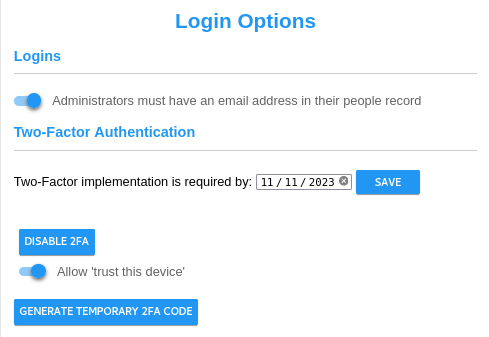
Trust This Device
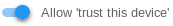
|
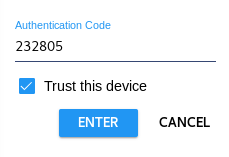
|
|
Enabling this slider presents a 'Trust this device' checkbox to the administrator on the
page they enter their 6 digit TOTP. This causes CyberAudit-Web to send information (cookie)
to the brower to save and use in lieu of the TOTP the next time the administrator logs in.
The cookie has a life of 30 days. If not enabled, the administrator must enter a 6 digit TOTP each time they log in. |
Generating a Temporary Two-Factor Authentication Code
| If an administrator is not able to use the authentication app and has no access to backup codes, a one-time code may be generated by clicking the GENERATE TEMPORARY 2FA AUTHENTICATION CODE button. |

|
| An administrator may be selected from a drop down list. The code will only work for that administrator and will only be good for 24 hours. Click GENERATE CODE to proceed. |
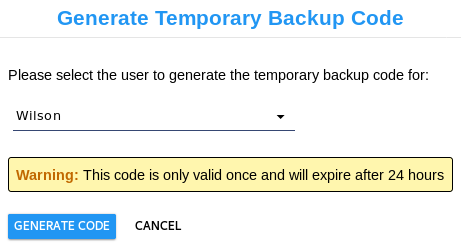
|
| The temporary code is displayed in the resulting page. Click DONE to return to the Two-Factor Authentication Preferences page. |
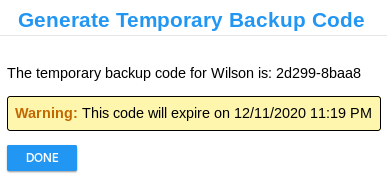
|
Additional Topics:
About Two-Factor Authentication in CyberAudit-Web
Enabling Two-Factor Authentication in the Manage Section
Enabling Two-Factor Authentication for an Account
Enabling Two Factor Authentication for an Administrator
Two-Factor Authentication Support Operations
The Two-Factor Authentication command line utility

