 FlashLock Communication Logs
FlashLock Communication Logs
The FlashLock comm log is the records of status information captured from a FlashLock during communications. The records are summarized in the list. Each record represents a distinct communication session with the FlashLock.
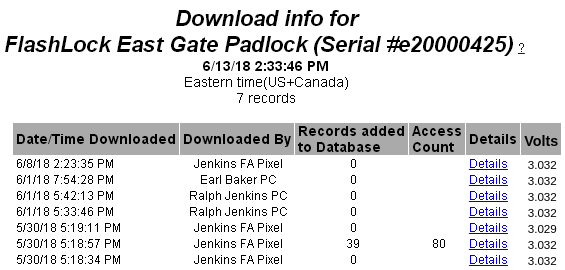
Clicking Details brings up the full set of status information captured.
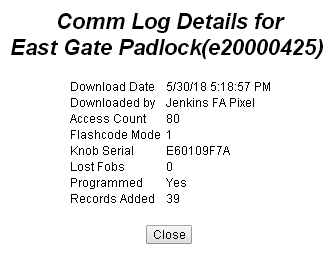
|
Download Date - The date and time the record was captured by the server Downloaded by - The portable link communicator used to communicate with the FlashLock. Access Count - The total number of Lock Opened events in the FlashLock's event history. Flashcode Mode - Not currently used Knob Serial - The serial number of the knob component of the FlashLock. Lost Fobs - The number of fobs in the list designated as lost in the FlashLock's memory. Programmed - Indicates the FlashLock has been secured by one or more access codes. Records Added - The number of records added to CyberAudit-Web with this download. |
Additional links

