 Designating a Lost Fob with Disabling Points
Designating a Lost Fob with Disabling Points
When a fob is lost, it may be designated as lost in CyberAudit-Web. Doing so tells CyberAudit-Web to disable that fob if it is programmed.
|
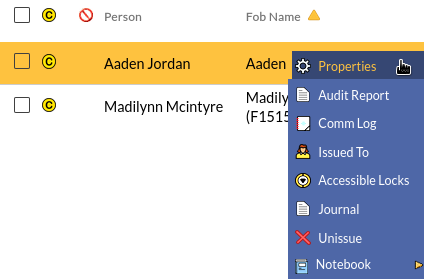
|
||
|
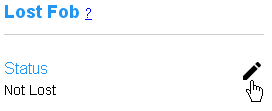
|
||
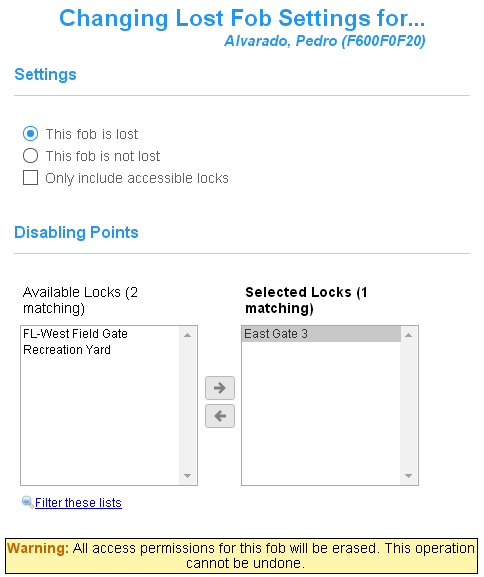
|
|||
|
|||
|

|
||
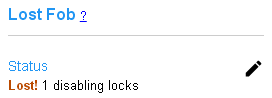
|
|||
|
|||
|
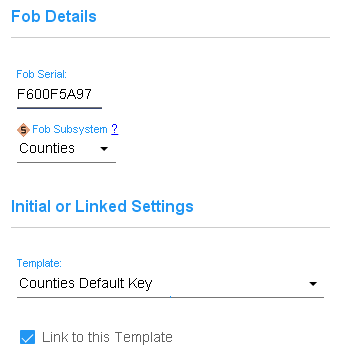
|
||
|
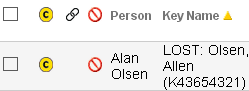
|
||

|
|
||
|
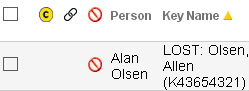
|
||
Additional Notes:
- If a fob is found again, the key may be removed from a lock's disable list. When all locks are cleared for that key, the key may be used again in the system.
- FlashLocks with that key in their disabling list must be reprogrammed to remove that key. Otherwise, the fob will become disabled again when it communicates with one of those locks.
- Follow this same procedure to designate a fob as not lost.
Additional links

