 Fob Access to FlashLocks
Fob Access to FlashLocks
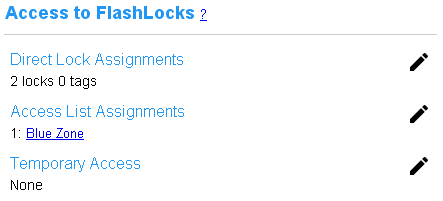
This section provides up to three possible ways to provide access to FlashLocks in access list mode. The methods actually shown will depend on the preferences selected for the subsystem. Click on any available link to set or modify the access permissions.
- Direct Lock Assignments - Shows the number of locks paired with schedules directly included with the access permissions.
- Access List Assignments - Shows the number of access lists included with the access permissions.
- Temporary Access - Shows the number of lock or lock tags with temporary access permissions.
Additional links

