 Email Expiration Settings for Fobs About to Expire
Email Expiration Settings for Fobs About to Expire
| Enabling an expiration email notification will result in an email being sent to the fob holder
when the fob is nearing its expiration. This can help remind them to update their fob before it
expires.
To enable this notification:
|
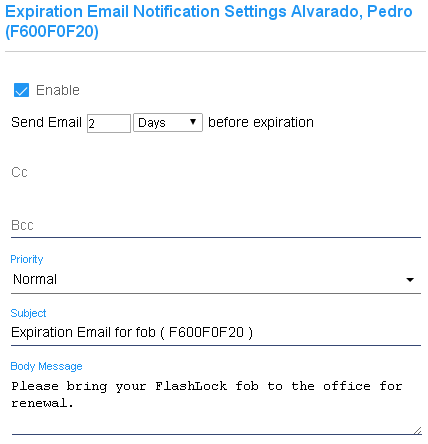
|
Additional links

