 Fob General Information
Fob General Information

|
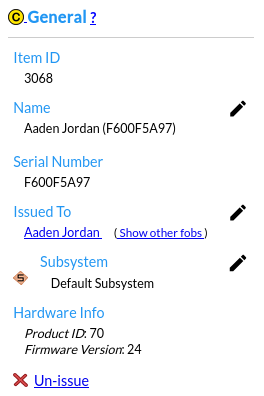
|
This section gives basic information about the currently selected fob. Click on any link to edit the settings for a field or to execute an operation.
Item ID is an identifier for the fob record.
Name is the name of the fob. By default, the name will be the name of the key holder as seen in the list of people plus the serial number of the fob.
Issued To indicates the name of the fob owner.
Subsystem - For administrators that operate with more than one subsystem, a link will enable changing the subsystem for the fob.
Hardware Info Identifies both the product ID and firmware version of the fob.
 Un-issue Click this link to relinquish ownership of the fob.
The fob will then be available to re-use with another person in the system.
Un-issue Click this link to relinquish ownership of the fob.
The fob will then be available to re-use with another person in the system.
Additional links

