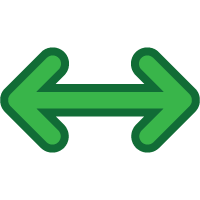 Adding a Portable Link for FlashLock Assistant
Adding a Portable Link for FlashLock Assistant
FlashLock Assistant is an application which runs on a Windows PC or Android PDA. Each instance of FlashLock Assistant must be verified against its list of Portable Links.
Issuing a portable link for a communicator can be automated for a user by sending them an
issue number link.
To add a Portable Link for FlashLock Assistant manually, follow these steps:
|
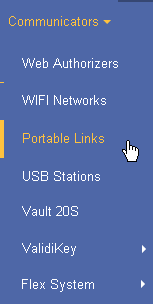
|
||
|

|
||
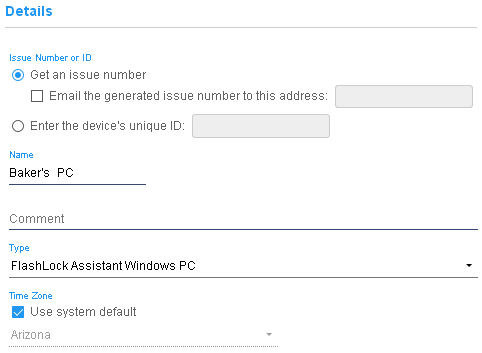
|
Enter the name of the Portable Link. It may be added by issue number or by entering the unique ID of the device. FlashLock Assistant generates a randomized device ID when it is installed. | ||
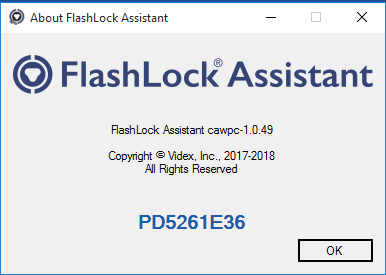
Device ID for PC app |
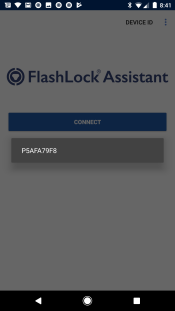
Device ID for Android app |
||
| Select either "FlashLock Assistant Android/iOS" or "FlashLock Assistant for Windows" as the link Type. |
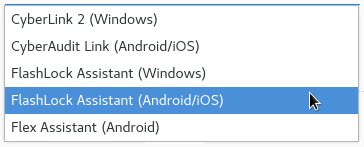
|
||
|

|
The FlashLock Assistant portable link will now be recognized by CyberAudit-Web and may be used to program and download FlashLocks and fobs.
Additional links

