 FlashLocks
FlashLocks






|
|
| FlashLocks are electronic locks that may be opened with a flashing visible light pattern
from the high contrast display of a smart phone or tablet. A system administrator can grant access
to one or more FlashLocks by sending a text message or email containing a link. When the
recipient opens that link, it opens a browser page with a list of FlashLocks that user has permission
to open. After selecting the desired flashlock, another browser page appears with instructions
and a button to start the flash pattern. Because the flash pattern comes from a web page,
the mobile device requires no app or bluetooth connection to the FlashLock to execute the flashing.
A few minutes after granting access to a flash pattern, the FlashLock invalidates that pattern from its list and adds another one. This prevents re-use of the same pattern. This method is commonly called 'Rolling code'. Scheduled access to FlashLocks using flash patterns is controlled by the CyberAudit-Web server which only grants a flash pattern page when the user is within their scheduled access time. |
|



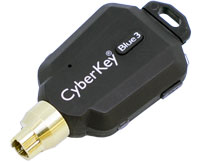
|
|
| FlashLocks may also be opened via infrared communication with fobs or with CyberKey Flash, CyberKey Air2, and CyberKey Blue3. Both the fobs and CyberKeys carry access permissions, schedules, and expiration to control if and when they may open a given FlashLock. | |

|
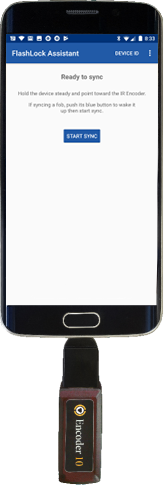
|
| FlashLock Assistant provides a communication link between CyberAudit-Web and a FlashLock or fob. It uses the IR Encoder 10 to establish IR communications.FlashLock Assistant is available on the download page as a PC application or as an Android App (6.0 or later) available on Google Play . | |
Additional links

