 Navigating Location Graphics
Navigating Location Graphics
 |
The zoom tool enables expanding or contracting the image. |
| To pan the image, click and drag it. | |
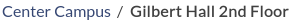 |
If the graphic is embedded, its "parent's" hierarchy is shown at the top of the graphic image. Click the name of one of the "parents" to view that graphic image. |
Additional Links
- About Location Graphics
- Adding Location Graphics
- Viewing Location Graphics
- Location Graphics Listing Page
- Placing and Managing Locks in a graphic
- Placing and Managing Communicators in a graphic
- Using Geographic Coordinates with Location Graphics
- Embedding Location Graphics within a graphic
- Exporting and Importing Location Graphics

