 Location Graphic View
Location Graphic View
The Location Graphic View page allows for read-only navigation of a Location Graphic. It displays icons of all the items placed on the graphic. The icons are as follows:
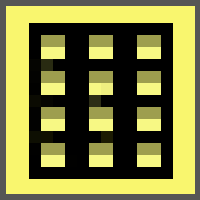 - An embedded Location Graphic
- An embedded Location Graphic - CyberLock
- CyberLock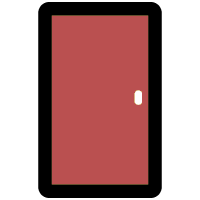 Door
Door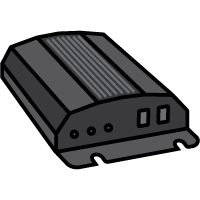 Web Authorizer
Web Authorizer WebStation
WebStation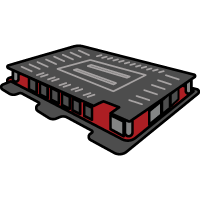 Flex Hub (including Vault 20 FX)
Flex Hub (including Vault 20 FX)
Hovering over an icon will display its name after a short delay. If geo-coordinates have been entered for the item, it will display them too.
Embedded Location Graphic - If the embedded Location Graphic icon is clicked then that Location Graphic is displayed.
Placed item - Clicking on the icon of a placed item brings up a menu of operations for the item.
Other controls
Zoom Controls - The + and - buttons are used to zoom in and out of the graphic.
Panning - The graphic may be panned by clicking and dragging any area of the graphic that isn't covered by an embedded Location Graphic or a placed Lock.
Additional Links
- About Location Graphics
- Adding Location Graphics
- Navigating Location Graphics
- Location Graphics Listing Page
- Placing and Managing Locks in a graphic
- Placing and Managing Communicators in a graphic
- Using Geographic Coordinates with Location Graphics
- Embedding Location Graphics within a graphic
- Exporting and Importing Location Graphics

