 Audit Recent Events
Audit Recent Events
Audit Reports can be viewed for People in CyberAudit-Web. In an Audit Report, events recorded for this person are displayed.
With the Location Map application, these Audit Reports can be loaded into a virtual walkthrough of a person's events for a given date range.
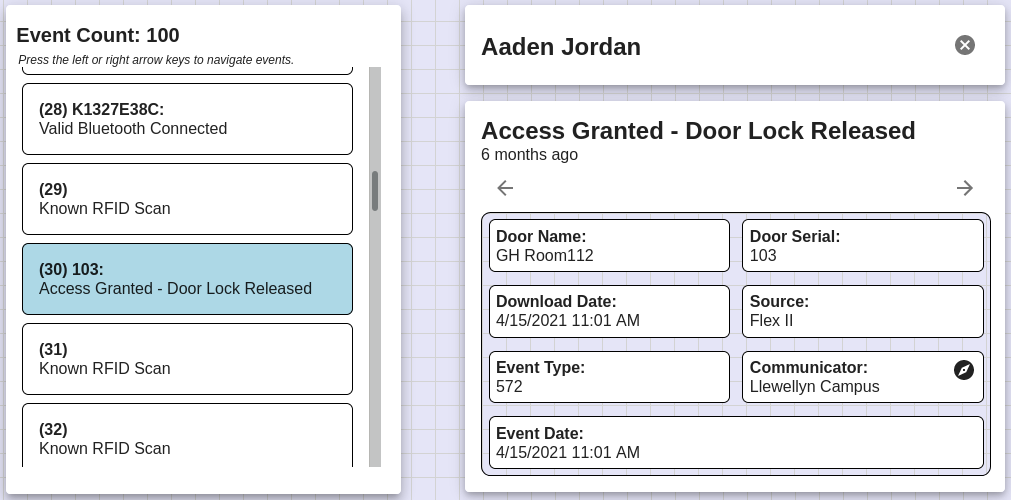
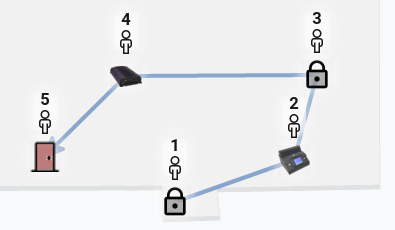
Below is a guide of how to perform an event audit.
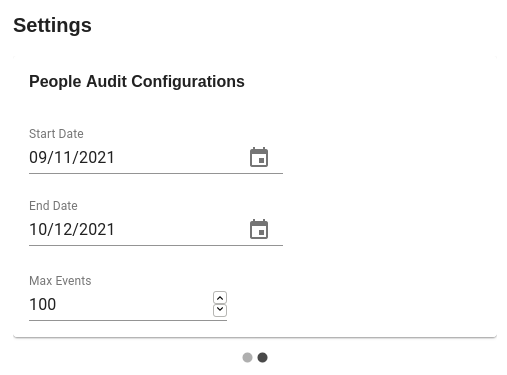
|
|
||||

|
|
||||
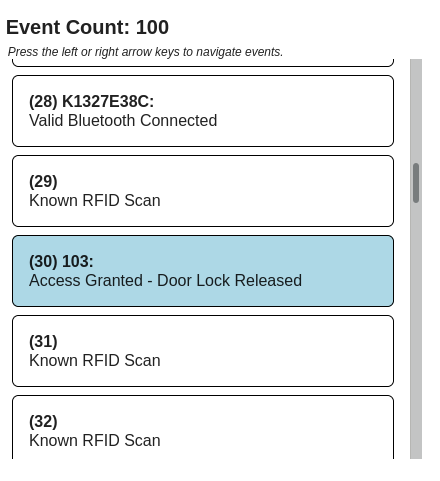
|
|
||||
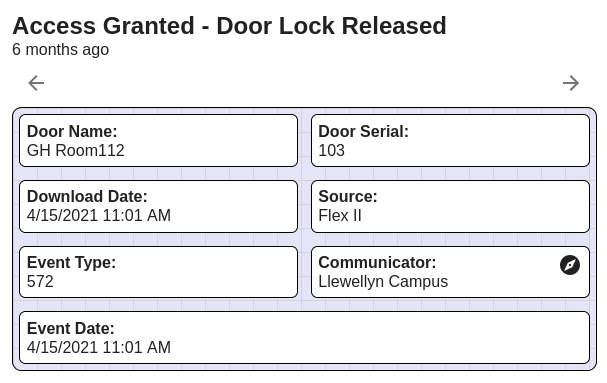
|
|||||
|
|||||
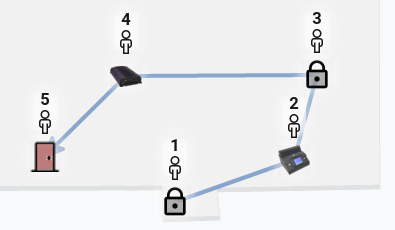
|
|||||
|
|||||

|
|
||||
Additional links
|
Location Map Overview Setup Guide Commonly Asked Questions |
Audit Recent Events Update Item Locations Filter Tool |

