 Commonly Asked Questions - Location Maps
Commonly Asked Questions - Location Maps
What is the difference between items displayed and items loaded?
On the Overview Tool, there are values for items displayed and items loaded.
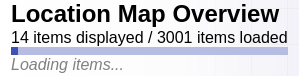
Items Displayed: Count of all items that have locations and are displayed on the map. When filters
are applied, this value will change to match only items that fit all of the filter's parameters. The Items Table
will always adjust and match all the items displayed on the map if filters are applied.
Items Loaded: Count of all items that are loaded in the application. To be loaded into an application
means that Location Map retrieved the data from the CyberAudit-Web system. For large datasets, only a subset of the
data is loaded at a time by default. This value will change when the Admin Node is modified or when a different data
partition is selected. When these values are changed from the Filter Tool, the
'Load' button must be clicked to reload the data.
How many items can be displayed?
There are two factors that play into how many items can be displayed, depending on the state of the data in the
application:
- Data load request: When the Location Map page is executed (after filtering from the Launch Tool), the application will request the selected data from the server. For large datasets, this can potentially take a long time. Data partitions are used to index the selected data and only query a set amount of items at a time. This improves the load time.
- Data loaded into application: Once the data is retrieved from the server, it is loaded into the application and used to populate the various components. At this point, a large amount of items can be supported because of partitioning/virtualization optimizations up to the scale of tens of thousands of items.
How much does API usage cost?
Click here for more information about Google
Map's API pricing plans. Google Maps offers free $200 monthly credit, which can be enough to cover usage for some
customers, depending on the scale and usage of the application.
Location Map uses two APIs:
- Maps JavaScript API: This API is used to render the map itself and supplies location data to the application.
- Places API: This API is used to search for locations using the Search Location Control.
How do I get started?
Visit the Setup Guide to get started.
Why do I get a 'Failed to Find Item' error when I'm auditing a person's events?
This message appears when the item corresponding to the event being audited is not loaded into the system. This
isn't necessarily an unexpected response. Possible reasons for this message include the following:
- The item of the event has been deleted from the system.
- The item of the event is not visible at the current sub node.
- The item of the event is not included in the current data partition. In this case, selecting a different partition will be needed.
- A filter is currently applied and the item of the event doesn't match the parameters.
- The item of the event does not have a location applied to it. In this case, a separate message will appear that includes a prompt to update that item's location, if desired.
Additional links
|
Location Map Overview Setup Guide Commonly Asked Questions |
Audit Recent Events Update Item Locations Filter Tool |

