 Distributing Notifications
Distributing Notifications
Distributing Notifications makes them visible to lower admin nodes.
|
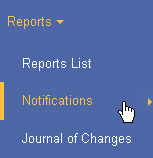 |
||
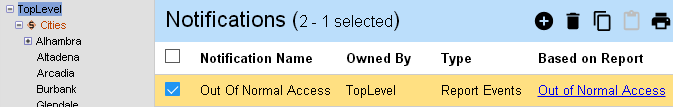
|
|||
|
|||
|
 |
||
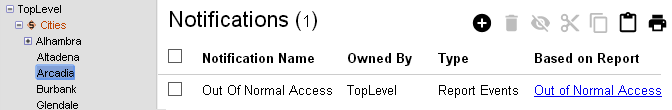
|
|||
|
|||
When a notification has an attached Response Request, the visibility of the Response Request is also pasted to the selected node.

 if copying the notifications or
if copying the notifications or
 if moving them and then select the
other node.
if moving them and then select the
other node.
 to paste the report.
to paste the report.
