 Adding Notifications
Adding Notifications
Follow these steps to add notifications.
|
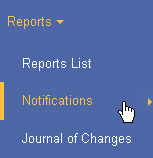
|
||
|
 |
||
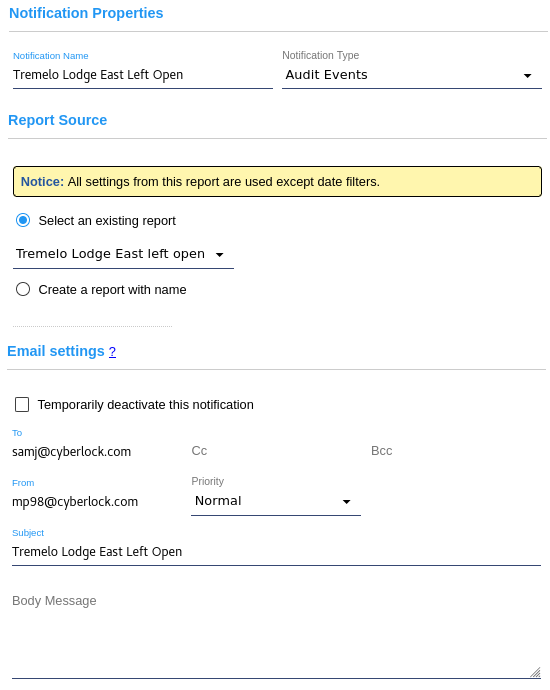
|
|||
|
|||
Related Topics:
Distributing Notifications
