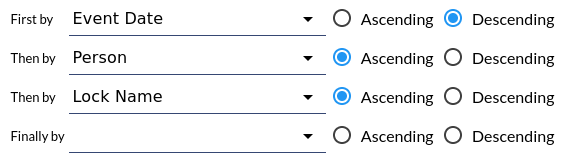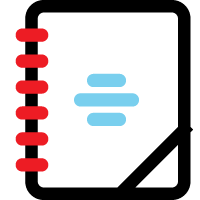 Event sorting in reports
Event sorting in reports
The order of this list determines the order in which the set of returned records is displayed in the report.
To sort records (rows) by a certain column, select that column from the drop-down list in the proper sort position, then select either Ascending or Descending to specify the direction of the sort. To remove unwanted sort directives from the list, select the blank option for the remaining slots. In the example below, the rows of the report will be displayed in reverse chronological order. Rows that have the same date will then be sorted alphabetically by person name.