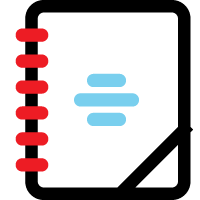 Date Filter
Date Filter
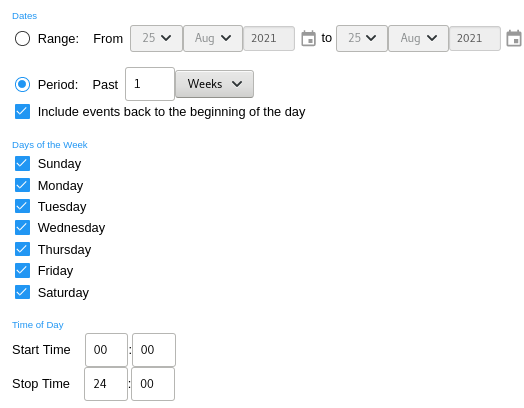
A range of selections are available for selecting the days, dates, and times of the events to include.
When the report is created, all event dates and times will be included. There are three inclusive categories available to restrict them.
Dates - Dates may be restricted by...
- A Range of two dates. All events that occur during the time period beginning with the Start Time and ending with the Stop Time will be included in the report.
- A Period of days, weeks, months, or years backward from when the report is executed. For example selecting 2 weeks will instruct CyberAudit-Web to calculate 2 weeks ago from the point in time the report is requested and include all events in that period. Click on Include events back to the beginning of the day to include events back to the beginning of the calculated day. For example, if the '2-week' period report is executed on Wednesday, 15 October at 11:45 AM, CyberAudit-Web will calculate the start date and time at Wednesday, 1 October at 11:45 AM. The checkbox selection would move the start to Wednesday, 1 October at 12:00 AM.
Include events back to the beginning of the day - This option counts backward the specified interval of time from the current day to establish the date range for the report. For example, if the report is executed at 11:45 AM, CyberAudit-Web will calculate the start time at 12:00 AM if this box is checked.
Days of the Week - Any combination of weekdays may be selected to display. Unchecked days will be excluded from the report. Event days are based on the time zone for the report.
Time of Day - All times of the day inclusive beginning with the Start Time and ending with the Stop Time. 12:00 am and 00:00 are valid entries for midnight. A Stop Time of 00:00, 12:00 am, or 24:00 is interpreted as the end of the day. Event time is made based on the report's time zone.

