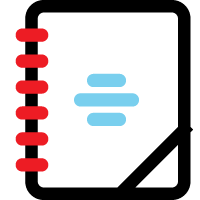 Included Columns
Included Columns
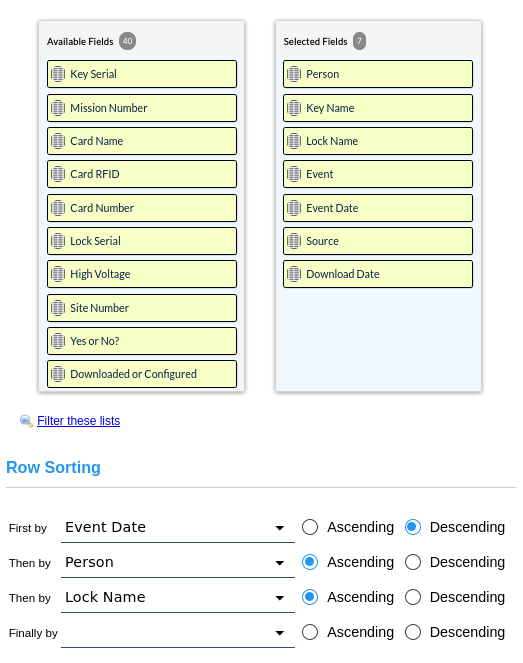
Changing options in this section allows the administrator to specify which columns from each record to include in the report and the order in which those columns should be displayed, from left to right. Columns should be selected that are appropriate for the data types selected in the other sections.
Use the item chooser to select and re-order the columns that will appear in the report.
Note: Data may not be available for a row in every column. For example a Vault opened using an RFID access card will not include any reference about a CyberKey or a CyberLock.
The administrator may also specify the order and direction (ascending or descending) by which the records should be sorted.

