 Edit Report Events
Edit Report Events
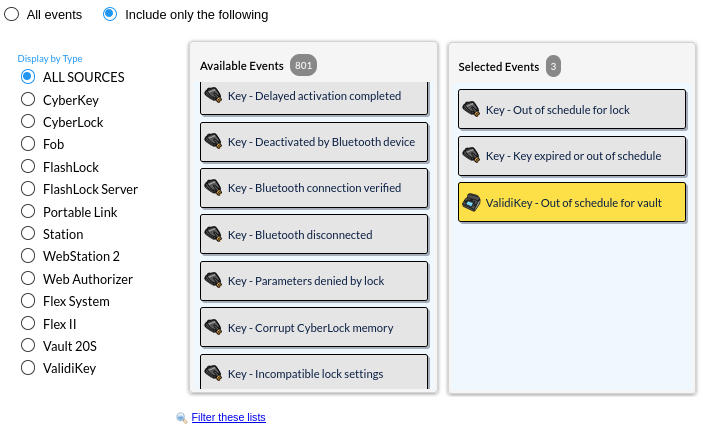
This section allows selecting which events are shown. Selections may be both by source and by specific events within that source. Event refers to Audit Trail Events recorded by CyberKeys, Cyberlocks, FlashLocks, and Communicators. By default all events and event types will be included in the report.
To filter the list, use the options to Display by Type, Include only the following, or a combination of the two. Using the Display by Type radio buttons allows the selection of a subset of event types to include in the report. Selecting "Include only the following" allows access to the Item Chooser where specific events can be selected and added to the list of specific events to include in the report. When used in combination with the item chooser, it will only allow selection and addition of events of the specified type.
CyberKey and CyberLock audit trail events
WebStation 2 audit trail events
Portable Link audit trail events
Web Authorizer audit trail events
LAN Authorizer audit trail events
Flex System 1 audit trail events
Flex II System audit trail events
Audit trails for Doors
Vault 20S Audit Trails
ValidiKey Audit Trails
Audit Trails for the FlashLock System

