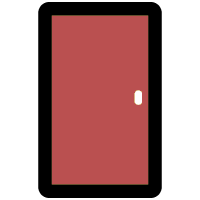 Included Doors
Included Doors
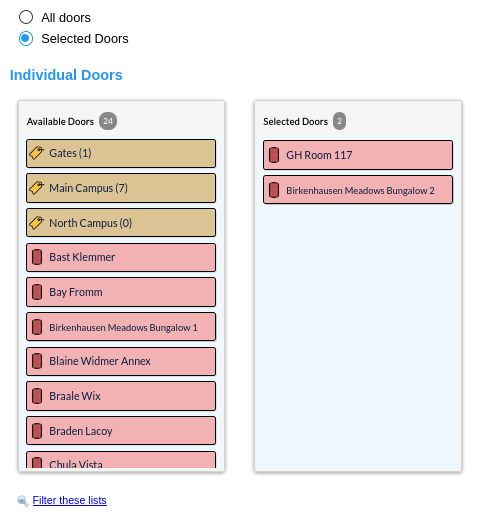
To add Doors to the report selection criteria, click on the Selected Doors radio button. Then use the item chooser in this form to select the Doors and Door Tags desired for the report.
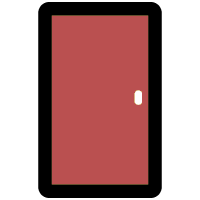 Included Doors
Included Doors
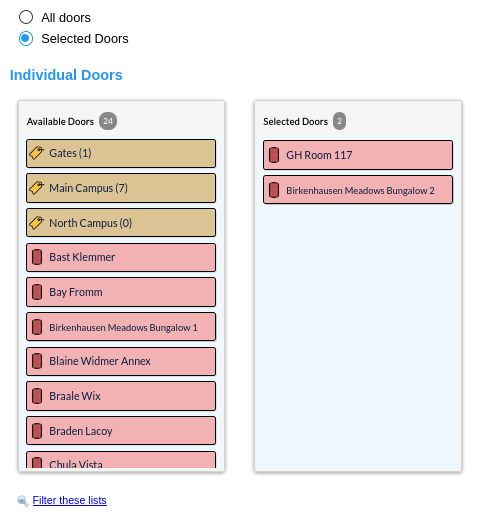
To add Doors to the report selection criteria, click on the Selected Doors radio button. Then use the item chooser in this form to select the Doors and Door Tags desired for the report.
