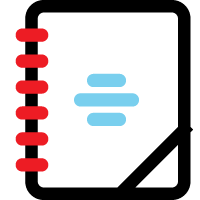 About Reports
About Reports
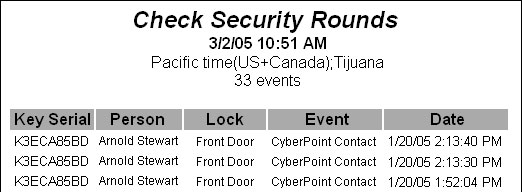
Reports are a powerful and highly customizable way to view information stored in a CyberAudit-Web database. There are several types of reports available:
- Audit Events - View the activity of all items that capture audit data including CyberKeys, CyberLocks, FlashLocks, Fobs, Web Authorizers, Flex System hubs, ValidiKey, and others
- People and Keys - Design reports of People, Keys, Fobs, and RFID Cards and the properties of each
- CyberLocks, FlashLocks, Doors - View the properties of all or some
- Notebook - View the notes for items, groups of items, categories, or by the note taker
- Key Status, Lock Downloads - View the state of CyberKeys and CyberLocks when they were downloaded
- Key Audit Summary, Lock Audit Summary - View the number of events from selected items from a selected time range
- Last Recorded Event - View the last recorded event for a selected set of items
- Journal Entries - A report for the Journal of Changes
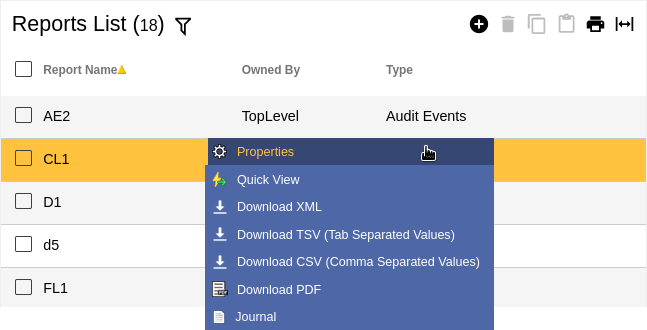
The reports listing page shows the list of reports, the administrator that owns the report, and the report type. Reports many be run or downloaded from this page from the clickmenu.
Related Topics:

