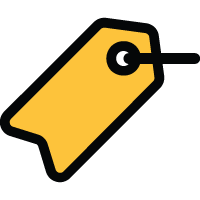 Door Tags
Door Tags
Door tags are used to group Doors together for both management and function.
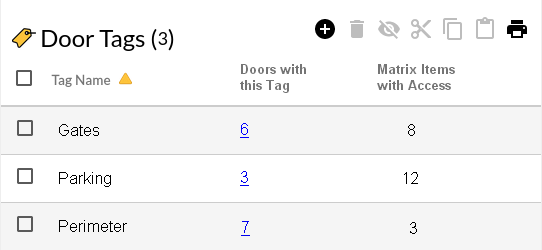
Table Fields:
- Name - The name assigned to the Door tag.
- Doors with this Tag - The number of Doors associated with the tag. Clicking this link will open the Doors list page with a filter applied so only the tagged Doors appear.
- Matrix Items with Access - The count of People plus People Tags in the Access Matrix that have access to Doors with this tag. Clicking the link will generate a report listing the items who have access to the tagged Door(s) via schedule and tag.
Operations:
 - Click to add a new Door tag.
- Click to add a new Door tag.
- Creates a printable list of the Door tags.
Clicking in a row in the list of Door tags will display a drop-down menu of options that includes:
 Properties - Displays the details of the
Door tag for editing.
Properties - Displays the details of the
Door tag for editing.
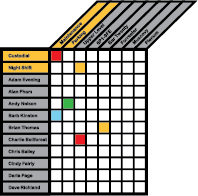 Show in Matrix - Opens the
Access Matrix with a filter on the selected Door tag.
Show in Matrix - Opens the
Access Matrix with a filter on the selected Door tag.
 Audit Report - Generates a report of
audit trail for the tagged doors.
Audit Report - Generates a report of
audit trail for the tagged doors.
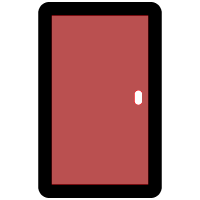 Doors tagged - Opens the
Lock list page with a
filter applied to show only the tagged locks.
Doors tagged - Opens the
Lock list page with a
filter applied to show only the tagged locks.
 Journal - Shows a
journal of changes for the selected item.
Journal - Shows a
journal of changes for the selected item.

