 Granting Access to Doors
Granting Access to Doors
| Follow the instructions to add and connect a Door. | |
| If using RFID cards, follow the instructions to assign RFID access cards to people. | |
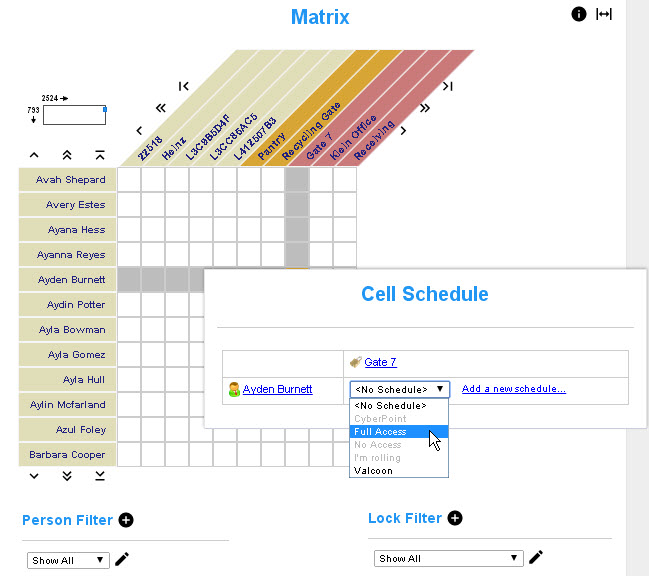
|
|
|
Click on the cell in the
Access Matrix that intersects the
Door/Door Tag and People/People Tag record. This will bring up a dialog to select a list of
schedules to select from. Once the schedule is assigned, access will be granted to that door for that person. |
|
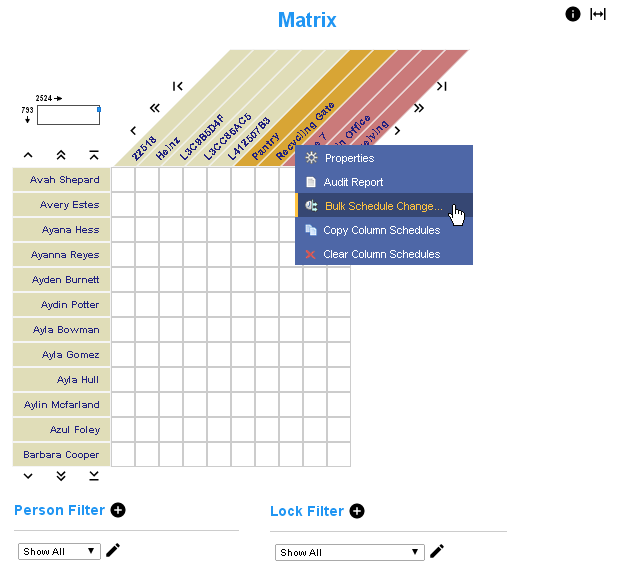
|
|
| Alternatively, bulk access may be granted to a person or a door by clicking on the label of the Door, Door Tag, person, or People tag. |

