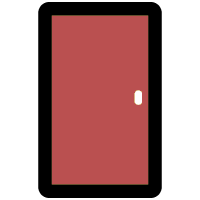 Doors in CyberAudit-Web
Doors in CyberAudit-Web

|
A Door in CyberAudit-Web is a general term that represents a physical
barrier to entry or access. It may represent a door, a gate, a locker, or some other portal.
CyberAudit-Web connects to a door through a
Door Group
or a Door and I/O module of the
Flex System. People are granted access to a door via the access matrix or an item chooser. People gain access to doors using access credentials. |
The Flex System connects to and controls electric strikes, mag locks, or other relay-controlled access devices. Power is switched on or off to grant or restrict egress. Doors have settings to control their own behavior:
|
 A sliding gate  Lockers |
CyberAudit-Web controls a Door with a Door Group in the Flex II System or with a Door and I/O module. Each door group in a Flex II system has two to four input lines, two output lines, and separate connections for a wiegand reader and two relay outputs. Each Door and I/O module includes two input lines, two output lines, and power output options in addition to the relay switch for an electic strike or mag lock. If additional input or output lines are needed, the Door may extend to add up to six additional Door and I/O modules.

