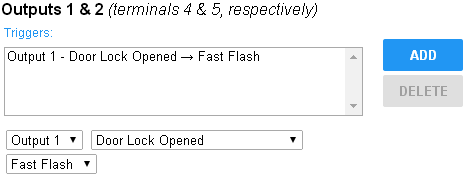Terminal Output Patterns
Terminal Output Patterns
The Flex System uses Terminal Output Patterns to trigger output lines defined in Inter-hub signals and from some Flex System audit trail events. A Flex II System uses Terminal Output Patterns with triggers to generate output patterns on any of its output lines from any Flex II event. Also, a Door and I/O Module may be configured to generate output signals connected to its terminals 4 or 5.
Typically these devices will be an LED and sounder to indicate current Door status such as "Unlocked by RTE" or "Open too long". Terminal Output Patterns provide a way to define the pattern of behavior for the output. For example, a rapid-flash LED accompanied by a solid-on sounder might be desired for a door that has been forced open. Other possible devices include cameras and alarm systems.
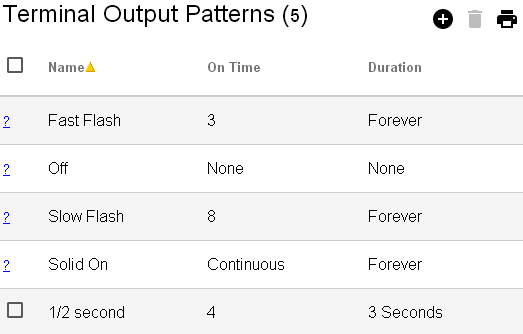
CyberAudit-Web provides four global output patterns:
- Fast Flash
- Off
- Slow Flash
- Solid On
Additional patterns may be defined for a
subsystem by clicking the
 from the
toolbar. This will bring up the
Add New Terminal Output Pattern page.
from the
toolbar. This will bring up the
Add New Terminal Output Pattern page.
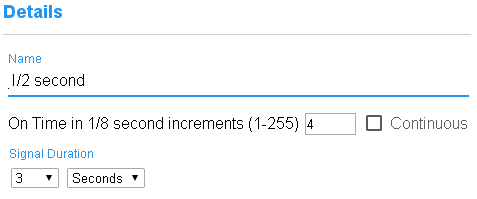
Enter a name, on-time, and duration for the pattern and click Save. The pattern may then be used to define outputs in the Door and I/O Module properties page.