 Inter-hub Signal Modules Listing Page
Inter-hub Signal Modules Listing Page
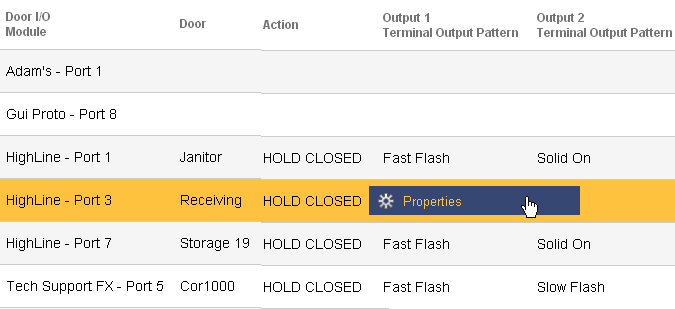
The Inter-Hub Signal Modules Listing Page shows all the available Door and I/O Modules and how they respond to the Inter-hub signal selected in the Inter-hub Signal listing page.
Table Fields:
- Door I/O Module - The Flex System hub and port number that is configured with a Door and I/O Module
- Door - The name of a door controlled by the Door and I/O module if there is one linked to it
- Action - Indicates whether the door will be HELD OPEN, HELD CLOSED, or will ignore the signal.
- Output 1 Terminal Output Pattern
Output 2 Terminal Output Pattern- Indicates the Terminal Output Pattern, if any, that will occur in response to the signal.
Operations:
- Page Navigation is controlled by page navigation tools.

They enable browsing to the first and last pages, selecting a page to jump to, or the number of Door and I/O modules per page. - Click this button to create a printable report for the current list.
Clicking in a non-linked section of a record will display a drop-down menu of operations:
 Properties - Brings up the
Inter-hub Signal Module Properties page
for editing the response of the module outputs and a linked door.
Properties - Brings up the
Inter-hub Signal Module Properties page
for editing the response of the module outputs and a linked door.

