 Adding an Inter-hub Signal
Adding an Inter-hub Signal
| Go to the Inter-hub Signals page by selecting Inter-hub Signals from the Flex System sub menu under Communicators. |
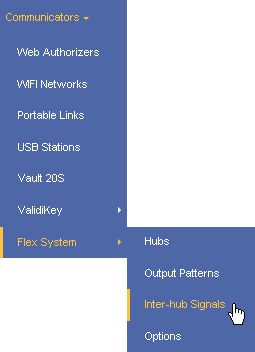 |
||||
Click the
 in the
toolbar to add a new signal. in the
toolbar to add a new signal.
|
|||||
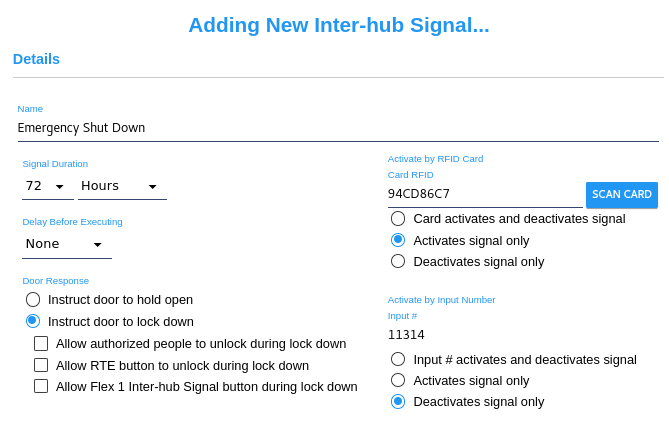
|
|||||
Select the instruction to send to doors.
|
|||||
| 3 |
If desired, the execution of the signal may be delayed up to 96 hours.
Note: If a door controller or other output line is affected by two or more inter-hub signals, they will respond to each inter-hub signal in the order they execute, regardless of when each signal starts its delay. For example, inter-hub signal "A" locks down door "1" after a 5 minute delay. Inter-hub signal "B" holds open door "1" after a 1 minute delay. Signal "A" is triggered and begins its 5 minute delay. Two minutes later, inter-hub signal "B" is triggered and begins its 1 minute delay. Signal "B" finishes its delay and door "1" is held open. Later signal "A" finishes its delay and locks down door "1". Door "1" responded to the signals in the order they were executed, not in the order they were triggered. |
| 4 | Determine whether it signals the door to hold open, lock down, or neither. |
| 5 | If the instruction to doors is to lock down, select whether the door may be opened by authorized access to individuals and/or request to exit (RTE). Also select whether another Inter-hub signal may be generated by an IHS button while this signal is active. |
| 6 | An inter-hub signal may optionally be started and/or stopped by a specified RFID card read by any reader or by a specified input number entered at any keypad or keyport in the system. The input number must be preceeded with 00# when entered at the keypad. |
Door Groups, Flex II Aux relays, and Door and I/O Modules may now be configured to respond to the new Inter-hub signal in the Inter-hub Signal Modules Listing Page.

 link at the top of any Inter-hub
signal page.
link at the top of any Inter-hub
signal page.
