 Inter-hub Signal Listing Page
Inter-hub Signal Listing Page
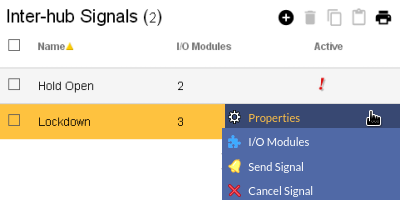
This page lists the Inter-hub signals defined and enables creating, editing, activating, and de-activating them. It is available from the Inter-hub Signals menu, a submenu of Flex System under Communicators.
Table Fields:
- Name - The name associated with the signal. It should be named for the function or role in the Flex System.
- I/O Modules - Displays a count of the Door & I/O modules in the system that respond in some way to the signal.
- Active - When a signal has been triggered or "sent", a red exclamation mark,
 will appear in the table cell.
will appear in the table cell.
Operations:
- Page Navigation is controlled by page navigation tools.

They enable browsing to the first and last pages, selecting a page to jump to, or the number of Inter-hub signals to display per page. 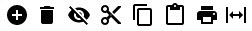 - Use the
toolbar to add a new record, remove a record, or manage
visibiility.
- Use the
toolbar to add a new record, remove a record, or manage
visibiility.- Click this button to create a printable report for the current list.
Clicking in a non-linked section of a record will display a drop-down menu of operations:
 Properties - Brings up the
Inter-hub Signal Properties page for the
selected Inter-hub signal.
Properties - Brings up the
Inter-hub Signal Properties page for the
selected Inter-hub signal.
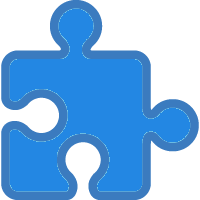 I/O Modules - Brings up the
Inter-hub Signal Modules Listing Page for viewing and editing
the Door and I/O modules that will respond to the signal.
I/O Modules - Brings up the
Inter-hub Signal Modules Listing Page for viewing and editing
the Door and I/O modules that will respond to the signal.
 Send Signal - Signals each
Flex System hub in the system. The signal may be terminated
by selecting Cancel Signal or clicking the
Send Signal - Signals each
Flex System hub in the system. The signal may be terminated
by selecting Cancel Signal or clicking the
 link at the top of the page.
link at the top of the page.

Additional Topics:
About Inter-hub Signals
Adding an Inter-hub Signal
Inter-hub Signal Module Properties

