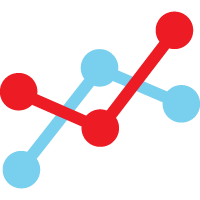 Flex System Optional Inputs
Flex System Optional Inputs
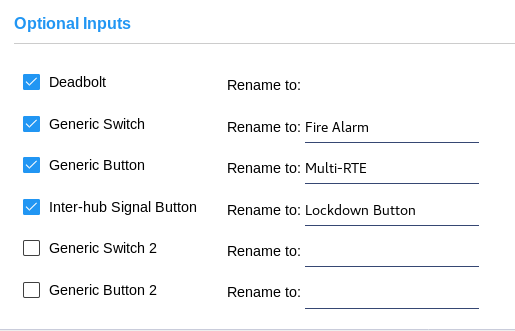
This section provides a way to add additional unique input types that may be used with Flex System input lines on Flex II System Door Groups and with Door and I/O Modules on the original Flex 1 or Flex System II Controllers. Each unique input may be used to define a trigger on a Flex II system or to generate a unique output response on a Door and I/O module.
One of the optional inputs, Inter-hub Signal Button, in the Flex 1 is the only optional input type that has the ability to also cause the Flex 1 Hub to broadcast an Inter-hub signal. In Flex II all input types have the ability to be tied to to a trigger that would cause its Flex II controller to broadcast an Inter-hub signal.
Check the box to add the optional input to the list of inputs and triggers in the I/O Modules Properties page in Flex 1 and to the list of inputs for the Flex II I/O Connections page. An alternate name be assigned to each of the optional inputs to more accurately describe the characteristics or purpose of the inputs. This name will be reflected in lists of Flex 1 inputs and both in the input selectors on the Flex II I/O Connections page and in events generated from those inputs that appear in Flex II Audit Trail Events. If the box is left unchecked, the inputs will not appear in the selectors.
Note: Generic Switch 2 and Generic Button 2 are options for Flex II Systems only.

