Flex System Hub LED Indicators
| The Flex II Controller hub has six LED status indicators. |
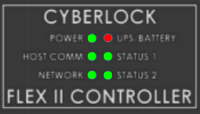
|
| Status | LEDs | Event |
| System has no configuration. This is its state when new or has been reset. | Both Power and Host LEDs slow flash | |
| System is powered on but not running yet | Power LED fast flash | |
| System is started but not ready (waiting to validate the system clock) | Power LED slow flash | |
| System is started and ready for user input | Power LED solid on | |
| The UPS input line is low (closed) | UPS LED solid on | 611 |
| The UPS input line is high (open). An event occurs when it transitions from low to high. | UPS LED off | 612 |
| Reading/Writing USB drive | Status1 and Status2 rapid flash | 509 |
| USB reading and writing complete - diagnostic files written to USB drive | Status1 and Status2 solid on | 511 |
| Error reading configuration or writing diagnostics file | Status1 and Status2 alternating flash | 512 |
| Error reading/writing configuration file. A configuration file was found on the USB drive but there was an error processing it. | UPS LED flash | 512 |
| Firmware package update in progress | Power LED and UPS LED flash | |
| Connected to network | Network LED very rapid flashing reflecting network traffic | |
| Connected to CAW server | Host Comm LED solid on | 520 |
| No connection to CAW server | Host Comm LED off | 521 |
| Connected to support tunnel | Status 1 off, Status 2 slow flash | |
| Connected to Flex Assistant app. | Status 1 and Status 2 slow flash | 513 |
| The Flex II Door Expander also has six LED status indicators. At this time only two are used as indicators. |
| Status | LEDs | Event |
| Power connected and connected to a Flex II Controller | Power LED solid on | |
| Power connected but not connected to a Flex II Controller | Power LED rapid flash | |
| The UPS input line is low (closed) | UPS LED solid on | 611 |
| The UPS input line is high (open). An event occurs when it transitions from low to high. | UPS LED off | 612 |
| The original Flex System 1 Hub has four LED status indicators on its power panel. |

|
| LED | Status |
| CAW | Steady ON - Connected to its CyberAudit-Web server Flashing - Searching for a connection |
| USB | Flashing - Reading USB flash drive Steady ON - Reading complete remove USB flash drive OFF - No USB flash drive detected |
| Mod | Periodic flash - Actively checking for modules |
| Bat | OFF - No battery detected Slow flash (1 per second) - Battery charging Steady ON - Battery full charge Rapid flash - Running on battery power |

