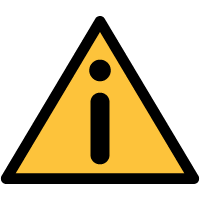 Flex 1 System Hub Diagnostics
Flex 1 System Hub Diagnostics
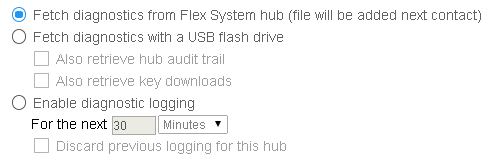
Flex 1 System hub Diagnostics involves capturing and reporting the a hub's system status and configuration. This configuration may be captured the next time the hub checks in with CyberAudit-Web or by using a USB flash drive. Open the Fetch Diagnostics page by clicking on Fetch Diagnostics from a Flex System hub record in the Flex Hub list page.
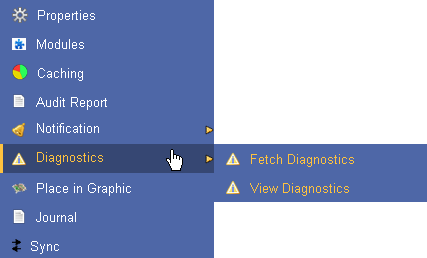
If using a USB flash drive, audit trail data from both the Flex System hub and from CyberKeys downloaded by the hub may be added to the diagnostic request.
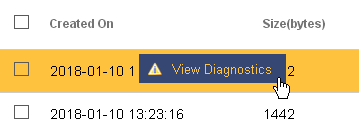
When the diagnostic file is captured, either directly from the network check-in or by uploading a USB flash drive, it is added to the list in the Diagnostics files list page. Click on a diagnostic record in that list and click Audit Report to view the diagnostic data.

