Resetting a Flex Hub
Resetting a Flex System Hub clears its networking, permissions, and audit trail data. This Hardware Reset is done with these steps:
Steps to reset a Flex II Controller
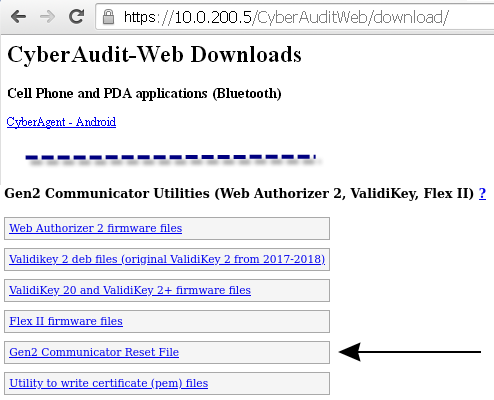
|
|||
|
|||

|
|
||
|
|||
Steps to reset an original Flex System hub
|
||

|
||
|
||

|
||
|
||

|
||
|
||

|
||
| The hub typically restarts within 5 seconds. The reset is complete when the CAW LED flashes. |

