Flex System Name and Network Settings
This page enables naming the Flex Hub, setting its time zone, setting up network related settings, and provides status about its firmware and last contact IP.
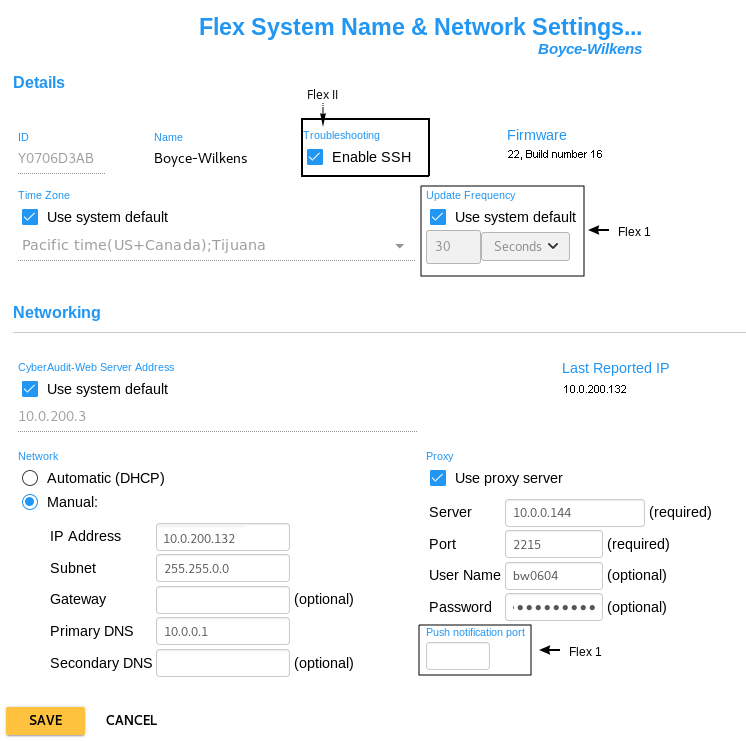
Details
- ID - The serial number of the hub assigned at the factory. Flex 1 System Hub IDs have the format OXXXXXXXX. Flex II Controllers have the format Y07XXXXXX.
- Name - The name assigned to the Flex System Hub. This name appears in the Access Matrix for the purpose of granting access to any connected Weatherized Vaults.
- Enable SSH - Flex II Systems can support a connection via SSH for the purpose of troubleshooting. Check this box to enable it.
- Firmware - Indicates the version number of the software running in the hub. This field will display only after CyberAudit-Web communicates with the hub and captures this information.
- Time Zone - The local time zone of the Flex Hub. This determines the local time that will be programmed into the keys and captured in the audit trails. If the subsystem time zone preference will be used with the Flex Hub, the box will be checked.
- Update Frequency - (Flex 1 only) By default, Flex 1 System Hubs check in for updates with CyberAudit-Web once every 30 seconds. In some cases where there is a per-byte cost of data transmission, it may be desirable to reduce the frequency of check-in. CyberAudit-Web does attempt to make an immediate TCP/IP connection with the Flex System Hub when an update is pending for the hub. If the connection attempt is successful, the Flex Hub will immediately synchronize with CyberAudit-Web rather than waiting for the next synchronize cycle. However if it is not possible to make that connection, the administrator should be aware that any updates the hub affecting configuration or access permissions may be delayed until the hub successfully checks in with CyberAudit-Web.
Networking
- CyberAudit-Web Server Address - The IP address or domain name of the CyberAudit-Web server. If the subsystem preference will be used, the checkbox will be checked.
- Automatic (DHCP) / Manual - Choose the settings appropriate to the subnet where the hub will be installed.
- Push Notification Port -
The network port on the Flex 1 System hub that listens for a TCP/IP signal from the CyberAudit-Web server.
This signal tells the hub to immediately contact CyberAudit-Web for instructions.
Note: - Flex II controllers use http long polling to stay in sync with the server which eliminates the need for the Push Notification Port. - Proxy - Many larger networks require web browsing to be routed through a proxy server to reach the Internet.
Because the Flex System hub is fundamentally a web client, its web traffic must also be routed through the proxy.
If a proxy server is required, its information must be entered here.
Note: Once a Flex System hub has been added and configured, changes to the Proxy settings may only be updated by programming the hub from a USB flash drive.

