The Flex System is so named because it provides a variety of ways to combine hardware components for the purpose of granting access to doors or to program CyberKeys.
Groups and Door Groups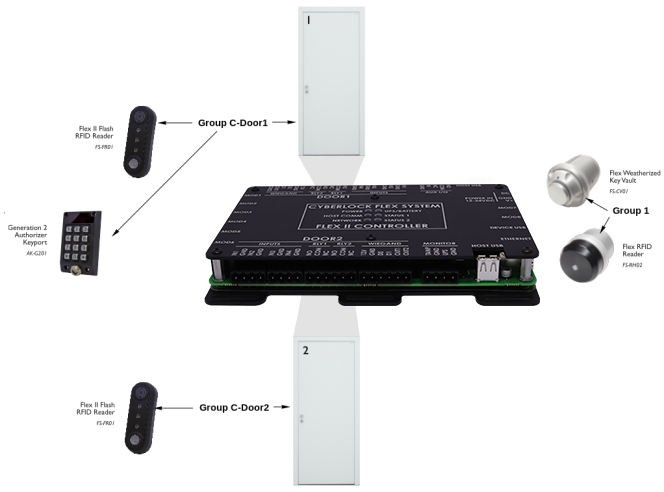
"Door Groups" refers to all of the wire ports under a specific Door group identifier such as Door 1 and Door 2 on a Flex System Controller hub and Door 1 through Door 4 on an Expander. Anything assigned to a group within the same flex hub system is intended to work together with the Door group or modules in that group. Door Groups are inherently a part of their own group and other modules can be added to it. For example a FlashReader could be grouped with a door group. The result is that the Controller hub will determine if an RFID scan at that reader has permissions to open the door connected to that group. On the other hand, a card scan on an RFID reader grouped with a Weatherized Vault will be evaluated to see if it can check out or return a mission.
This link describes which modules may be grouped.
Display Links
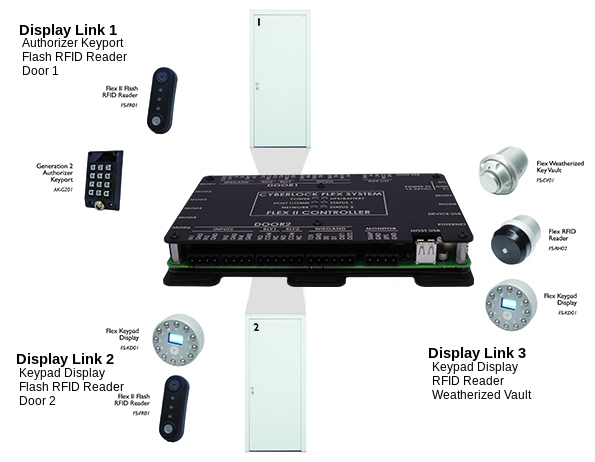
The display on a Flex System module may be used to prompt the user or to display status. Typically a display serves
one group, but it may be used for more if desired. The Display Link is a number assigned to the display and all
groups or modules whose activities will be reflected on it.
Example 1 - A door group includes a FlashReader and a Keypad/Display on both the
inside and outside of that door.
Both the inside pair and outside pair should be assigned distinct display links. This ensures
if a PIN is required, the PIN prompt is shown on the display linked with the RFID reader. The
door group or I/0 module that controls the door may be left as 'Group'. Messages about the
status of the door and system messages will be shown on both displays.
Example 2 - A Door group includes a FlashReader. A Generation 2 Web Authorizer keyport
is added to a different group but mounted near the FlashReader. The door group, FlashReader,
, and Web Authorizer keyport are all assigned the same distinct display link. In this
configuration, messages for both groups will be displayed on the Web Authorizer keypad.
 Inter-hub Signals
Inter-hub Signals

Flex System Inter-hub Signals provide a way to send a signal that causes a response by one or more Door Groups or Door and I/O Modules. Common uses for Inter-hub Signals would include a "lockdown" in which selected doors are instructed to lock to prevent further access for a period of time or until the "lockdown" is cancelled.
As shown in the illustration above, the Inter-hub Signal may be initiated through CyberAudit-Web, by one or more Inter-hub signal "buttons" connected to an input line, or may be triggered by one or more events from one of the Controller hubs.
Each unique Inter-hub Signal is first created and given a unique name that represents its intended function. The signal carries instructions for a door to respond in one of the following two ways:
- Lock down
If the the Inter-hub Signal is set to instruct doors to lock down then any of the following options may also be selected:- Allow authorized access
- Allow RTE access
- Allow Flex 1 Inter-hub Signal button
- Hold open
Then each Door Group output line and relay on a Flex II Controller, Flex II Expander, or Door and I/O Module may be configured to respond to the signal using the following options:
| Output | Options |
| Door Controller |
|
| Outputs and Relays | Select from all available Terminal Output Patterns |
Note: Flex 1 hubs can support only one inter-hub signal at a time. Sending a signal will cancel any currently active signals on all Flex 1 hubs for all groups.
Flex II system Controllers can support concurrent IHS signals as long as those signals affect the output lines of different groups. If a signal is active on the output lines of a group, a second signal that calls any output lines on that group will override all output lines for that group. The more recently sent signal will have priority. For example, signal 1 locks down a door indefinitely. Signal 2 opens that doors for 5 seconds. If signal 1 is active, signal 2 may be sent to open doors on Flex II systems. After 5 seconds, the doors will not revert to lockdown. Controllers can serve multiple Inter-hub signals; groups managed by the controller cannot.
 Triggers
Triggers
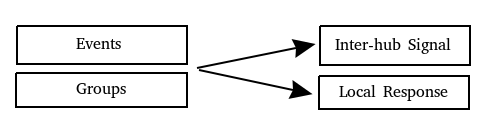
One or more audit trail events from a selected Group on a Flex II Controller hub can 'trigger' the hub to send an Inter-hub signal. Alternatively it can 'trigger' an output pattern from a selected set of output lines on the local Controller.

