 Granting Access to CyberKey Vaults
Granting Access to CyberKey Vaults
Permission to check out or return a CyberKey to a Vault must be explicitly granted to a person through the Access Matrix . This can happen automatically when People or Vaults are added to the system if the setting to Automatically grant full access to all vaults is enabled in People Preferences.
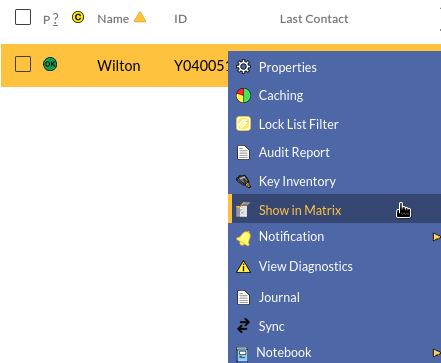
After one or more Vaults have been added to the system, they become available to grant access to them. To do so, select Show in Matrix from the list page click menu for the Flex System Hub, V20S Vault, ValidiKey 2 Vault, or the ValidiKey 20 Vault
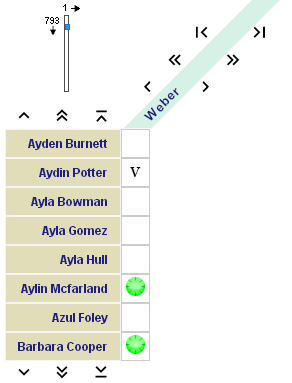
|
|
A filtered Access Matrix will appear. Click cells in the Matrix to grant access one-by-one or select Bulk Schedule Change to grant or revoke access in bulk. |

