 Valid Keys for Vault 20 FX
Valid Keys for Vault 20 FX
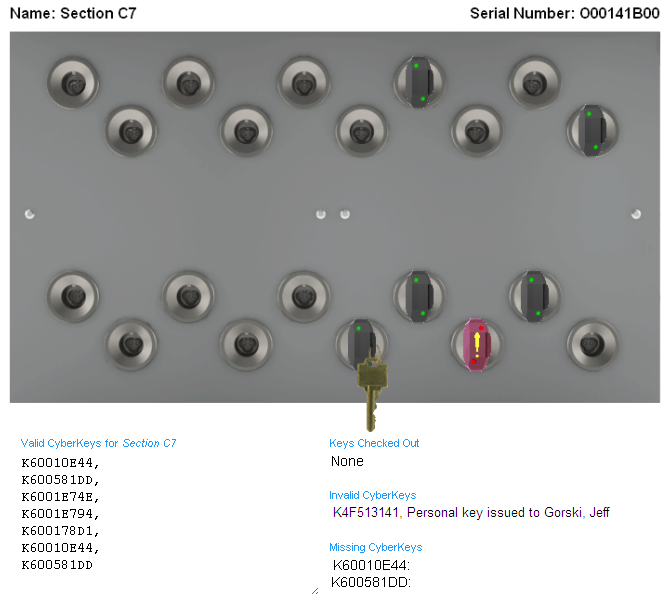
The CyberKey Vault 20 FX enables people to check out a CyberKey programmed with a mission. Flex System hub, including the Vault 20 FX, keeps a list of "valid" CyberKeys it may store in its Vault(s) for issuing missions. That list comes from CyberAudit-Web. If a CyberKey is not a member of that list, that key may not be used.
There are two ways to assign CyberKeys to a Vault 20 FX;
- Manual Assignments - The list of valid CyberKeys may be edited by selecting Key Inventory from the Flex Hub listing page click menu. CyberKey serial number IDs may be individually added to or removed from the list. The number of Key IDs is limited to the number of key sockets in the Vault 20 FX (20).
- Automatic Assignments - If an unknown CyberKey is inserted in a Vault 20 FX, the Vault sees it as an
invalid key and reports it to CyberAudit-Web. CyberAudit-Web will automatically add the CyberKey ID to the list
of valid keys if:
- The key ID is not issued to another person
- The key ID is not associated with another Flex Hub or Vault
- The CyberKey is not a Grand Master CyberKey or CyberLock Programmer
- The CyberKey is a rechargeable CyberKey (excluding CyberKey Blue)
- The number of CyberKeys assigned to the hub is less than the number of total available key sockets
If an invalid CyberKey is inserted into a Vault 20 FX, scan an RFID access card, enter a mission or the Open Vault inputto open the vault door then enter 88# at the keypad to release and remove the invalid key.
The Vault 20 FX Key Inventory page displays an editable list of CyberKey serial numbers assigned to the Vault. It also displays a list of the CyberKeys currently checked out, a list of any invalid CyberKeys inserted into the Vault, and a list of the serial numbers of any missing CyberKeys.

